New
#1
Software compatibility
-
-
New #2
My copy is also not usable on 64-bit Win10, don't have a 32-bit version available to test [reverted the 32-bit Notebook back to Win8.1 for other reasons]. I may install it on a Win7 computer I was given.
-
New #3
The usual suggestion would be to try installing the program using compatibility mode - open the disc & right click on the setup & choose the compatibility tab, then choose the Windows version the program is intended for.
-
New #4
You could create a virtual machine using Hyper-V as you have Pro, install XP or Win 7, say, and run it under that...
https://docs.microsoft.com/en-us/vir...windows/about/
& see tenforums tutorials
Or similarly use VirtualBox (free) to create a VM.
I use XP in a VM so I can use an old scanner for which there's no Win 10 driver, and run Win 11 as a VM under VirtualBox just to play with.
If your PC has no CD drive, you could use one that has to create an iso file from your CD, and use that to install the program as above.
-
New #5
Run the installer from an admin account as an administrator using the compatibility mode the program was designed for. Else you can install in a VM for a previous OS e.g. using Hyper V.
-
-
New #7
Thank you for the replies & suggestions everyone.
Opening the CD & looking at the program's Readme, the requirements show:
* DOS 5.0 or later
* Microsoft Windows 3.1 or later (Windows 95 compatible)
1st I tried DOSBox, no luck.
I then tried compatibility. When I R-Click Setup.exe, I chose 'Troubleshoot compatibility' as there is no 'Compatibility mode' choice. But going through the troubleshooter, there is no choice for Win3.1/95.
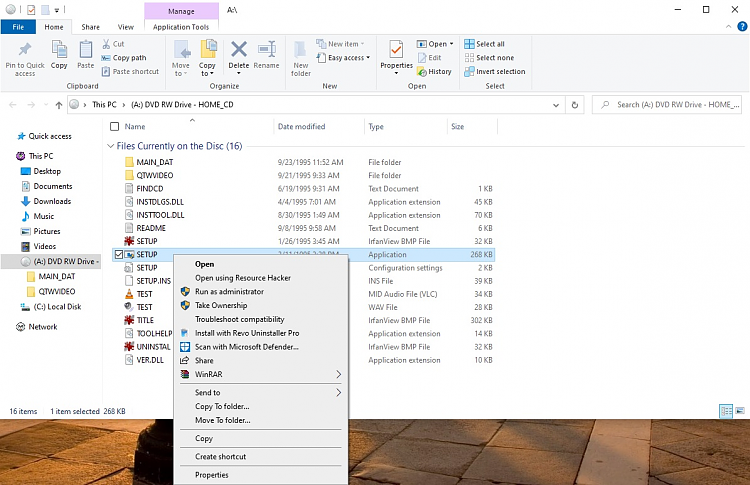

So I'll have to try a virtual machine using Hyper-V. I have Hyper-V turned On, now where can I get a working .ISO of Win95?
Microsoft's own site & "tech help" is, in fact, NO HELP at all.
-
New #8
Would XP help? But note:
Hyper-V - Add Windows XP Mode Virtual Machine in Windows 10Notice that setting up Windows XP Mode virtual machine in Hyper-V, it will not be activated. If you have a valid XP product key, you can use it to activate the virtual machine.
Without activation, you can use Windows XP Mode virtual machine for 30 days.
95 - possibly
Windows 95 ISO download: Windows 95 free download - ISORIVER
-
-
New #9
I found an ISO of your Home Improvement 1-2-3 on the Internet Archive Wayback Machine. I can confirm that it is a 16-bit app, so can only run on a 32-bit Win10 that has the optional NTDVM feature (support for 16-bit apps) enabled in Windows Features. Without NTDVM you get this....

DOSBox was not a bad idea, but when the CD's Setup is run it says it is a Win app. However, Windows 3.1x is itself a 16-bit app, and is one that can be installed in DOSBox. So Windows 3.1 running inside DOSBox is another way you could install and run your CD.
How-To Geek | How to Install Windows 3.1 in DOSBox, Set Up Drivers, and Play 16-bit Games
Here's one I made earlier....

-
New #10
Thanks for all the replies everyone, but in the end, I've decided not to install it at all.
When I go into the disk, not all the videos play & the ones that do, some are hard to see what is going on.
Sorry for wasting everyone's time.
Related Discussions



 Quote
Quote