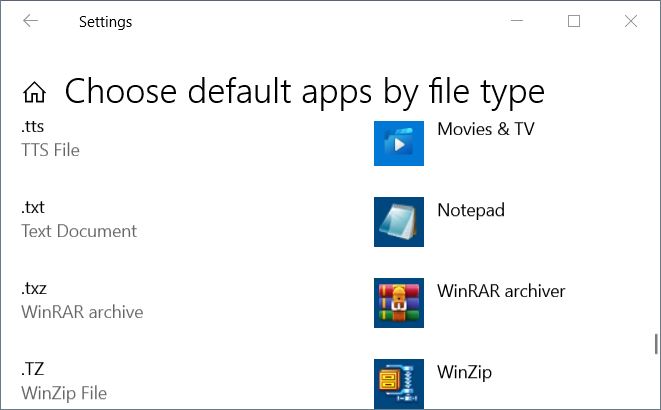New
#1
I keep using this notepad but still it keeps asking me which app i use
I keep checked on "Always use this app to open .txt files" but I keep clicking on "OK" but still it keeps asking me "How do you want to open this file?"
Did sfc /scannow, no errors found
Did error checking hard drive, no errors found
Did SMART test hard drive, still healthy
Did self test hard drive, no defective
Did RAM memory test, no errors found
Did installed latest windows updates
Did installed latest drivers softwares
Did ran maintenance in control panel > security and maintenance, maintenance is finished for the day
I did clean reinstall Windows 10 several times, I do not want to reinstall clean Windows 10
It's been happening since almost a whole week
I have been using Windows 10 x64 1809 LTSC almost a whole year with no problems until July 4th

Last edited by f23948; 08 Jul 2021 at 20:00.


 Quote
Quote