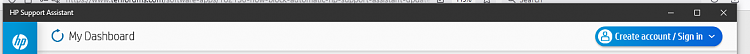New
#1
how block automatic HP Support Assistant update to latest version
To be clear, the old version works super for me, but I have had to use System Restore 2x to undo the unasked-for, undesired latest version. The old version on the taskbar indicates info and updates ... but the latest version gives me a totally UNWANTED "warning" to buy a new battery ... which makes me open Support Assistant uselessly (only wish to update drivers if needed, for ex.).
After HP's calibration AND the Windows Batt Test, the battery has 89% new capacity. I will NOT change the batt. till well below 60% new capacity.
Problem for me is getting me to needlessly check the taskbar warning for something I do not want to be warned about. The old version does not ask me to ... and I manage the battery use.manually with software help to keep it between 40% and 80% charge.
I have found no way to disable this "feature" in the latest version nor how to prevent HP automatically updating to the latest version.
Running 21H1


 Quote
Quote