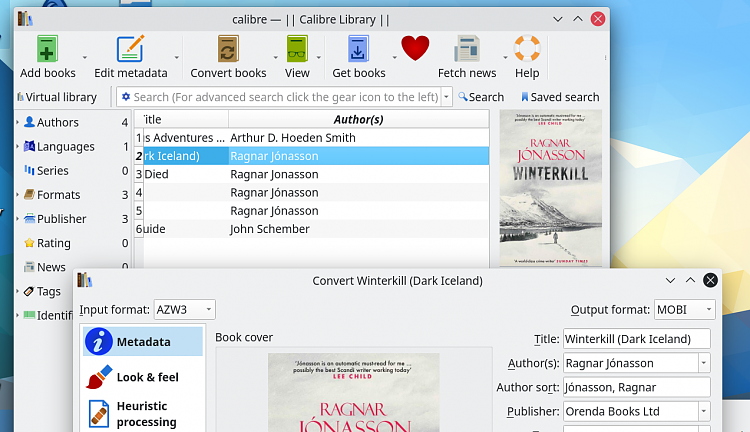New
#1
Calibre converting formats
I was forced to load Calibre to this pc (W10). My W7 pc went on a recovery program (waiting on a case fan)..
I have used Calibre to convert books for years, but when I installed it today for the life of me, I can not remember how to convert epub to mobi. I need to do this for my Kindle.
Thanks in advance.


 Quote
Quote