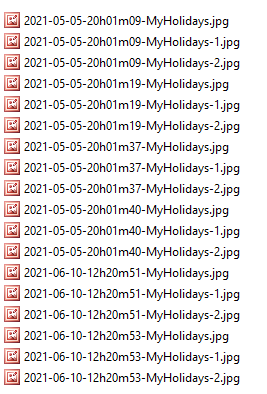New
#1
Need recommendation for a file renamer
Have an awful lot of image files to rename
need something like YY-MM-DD of picture taken from Exif data, then a sequential number, then my text
E.g. 2013-08-23-007-My holiday in Bognor
tried file renamer basic, which I have used for years, but seems to only be able to use the current date, then there is an Exif namer, but although it uses the created date ( not date taken ) it appends the files with a number 1-10 I think, but no choice to remove this and no option to add text, looked at bulk file renamer but looks so complicated, can’t work out how to use it.
any suggestions please ?


 Quote
Quote