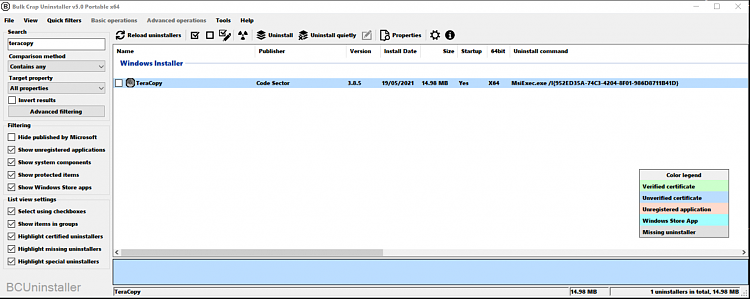New
#1
BCUninstaller showing 2 versions of Teracopy
I updated Teracopy from 3.8.2 to 3.8.5 but have noticed that BCUninstaller is showing both versions.
Can I uninstall the older version?
I only have one folder for Teracopy, I'm just wondering if I uninstall the older version will it cause problems with the new version?
I'm not sure, but the latest Teracopy install seemed different and had options of what I wanted to install (which I can't remember it having before) such as having both 32 and 64bit. I only chose 64bit.
The version before most probably had both versions installed.
I've also noticed BCuninstaller is showing under 'Uninstaller kind' Inno Setup for 3.8.2 and Windows Installer for 3.8.5. Not sure why these are different?
The uninstall command for 3.8.5 is msiExec.exe but for the old version unins000.exe
I'm just wondering if anyone knows why this is different?
In the folder for teracopy, the only part of Teracopy that was updated under 'date modified' was updater.ini
I'm surprised other folders weren't updated apart from updater.ini?


 Quote
Quote