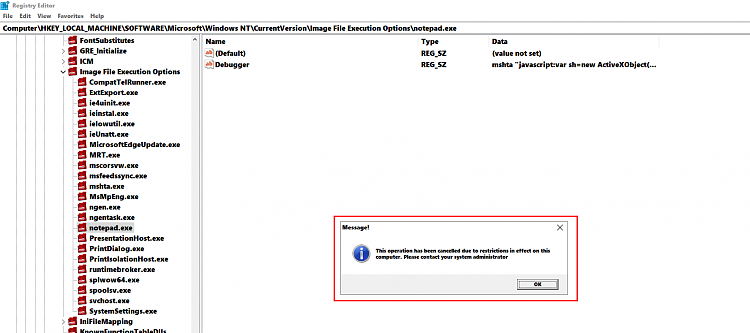New
#1
Help with Insubordinate - Rouge program installs
Hello everyone, first post here. (Windows 10 Home)
Currently I am having a problem with one of my subordinates not cooperating. Initially he was within his bounds, but lately he has been overstepping to the point of irritation and possible disciplinary action.
To get to the meat of it, there are somehow programs being installed onto one of our shared computers (AutoHotKey Unicode 64bit). With this, he has changed a lot of the keyboard combinations, as well as the mouse buttons. Initially it was as easy as stopping the process from the task manager and disabling the program at start-up. However, today, I log on to the computer and it is on at start up. Check the start-up menu and there is a second instance listed under start-up, and requires admin password to disable.
In addition, the program listed is not showing up under installed programs, so I cannot seem to find a way to uninstall this, or combat this employee. Long story short, our IT is doing the best he can, and is in charge of a million other things and relies on me for help. And this is one thing I can't seem to solve, so any help will be appreciated.
Thank you


 Quote
Quote