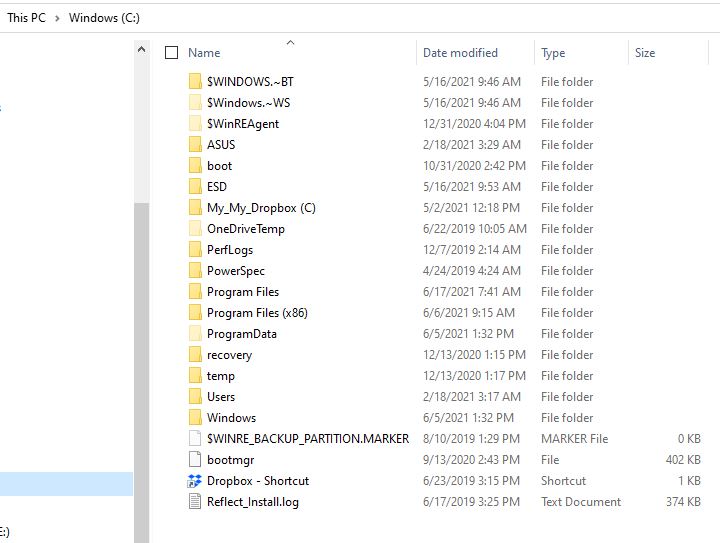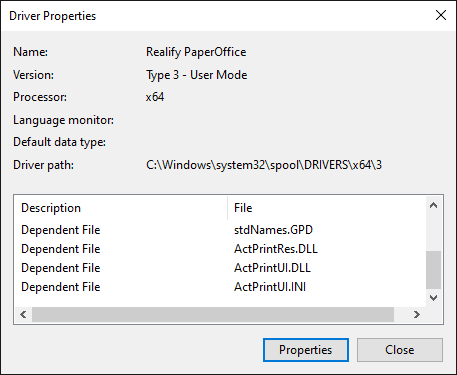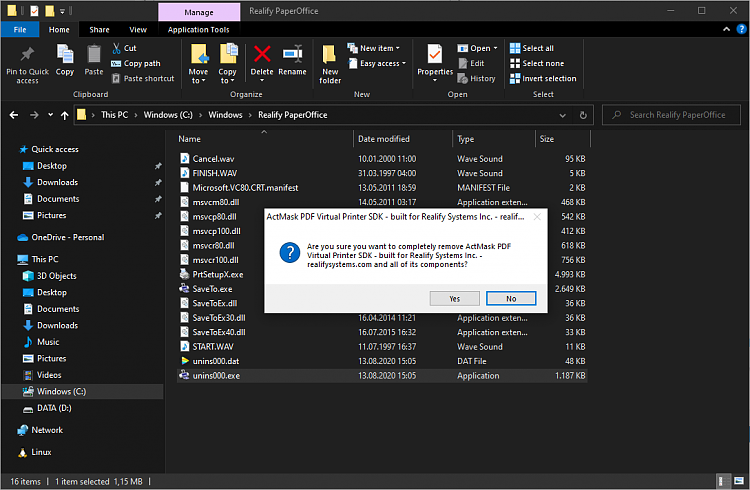New
#41
Welcome back.
No change ... hmmm ... time to start thinking outside the box.
With Shut Down, Windows 10 shuts down all programs and files you have open, but doesn't shut off the Windows kernel – that is, the core of the operating system, which enables the software and the hardware to work together. The Windows kernel is saved to disk, similar to when you put your computer to hibernation mode, so that the kernel is ready to boot up quickly the next time.
How, exactly, is this done?
Everyone is invited to jump in ...



 Quote
Quote ; I wish all here in the U.S. were so pro-active
; I wish all here in the U.S. were so pro-active  ... we're still trying to reach only 70% of the humans.
... we're still trying to reach only 70% of the humans.