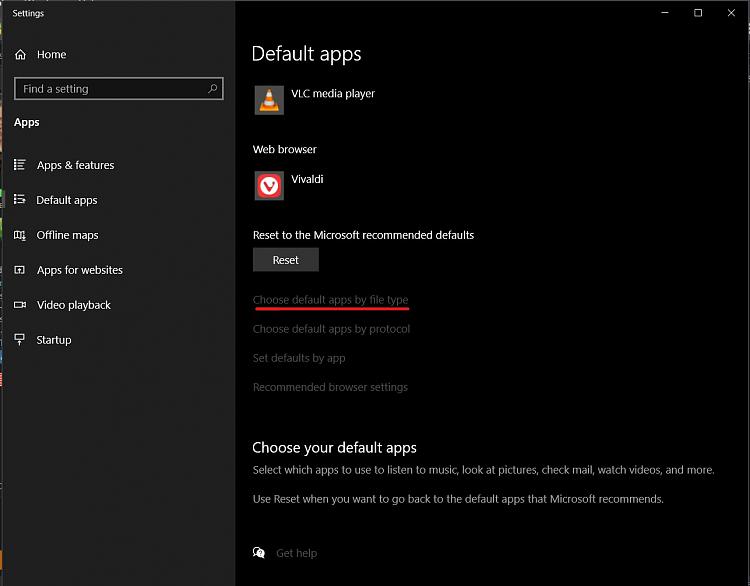New
#21
... But, no go.
Tried it several times and it always comes back to Arial.
Is strange, since "logically" this approach makes sense.
~
For now I'll stick with what I have and look into your recommended alternative as well as others I can fine. @Wisewiz, Thanks for sticking with me!
~
I'll leave this thread Unsolved to see if anyone else has thoughts or comments.




 Quote
Quote
 I have come to detest any bright white screens with any program.
I have come to detest any bright white screens with any program.