New
#1
0x80070643 Error on installing latest Nik collection
-
-
New #2
A few things to try:
1) Right click on the package that you downloaded and choose properties. If it is an archive file of some sort (ZIP, RAR, etc.) do this before you extract the files. Look for a box on the General tab that says unblock. If you see this box, place a check in that box and then click on OK. Try to install it again.
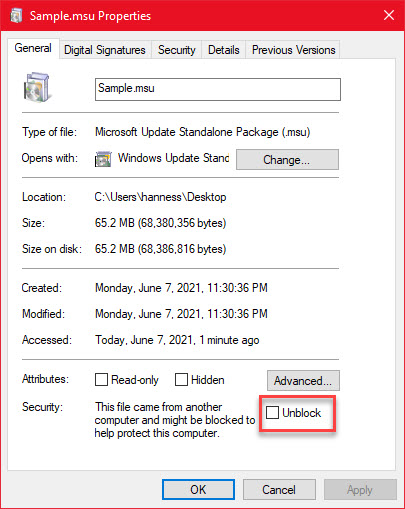
2) Try to install the program as administrator by right-clicking on the installer and selecting "Run as administrator" if that option is available.
-
New #3
-
New #4
One more idea...
I noticed in searching the internet that there were some other programs where the same error was encountered. In some cases it was suggested to uninstall any previous version of the program first, then install the new version.
If the maker of the program has a forum, you might try to see if others ran into this problem and see if they suggest uninstalling any previous version first.
Related Discussions




 Quote
Quote