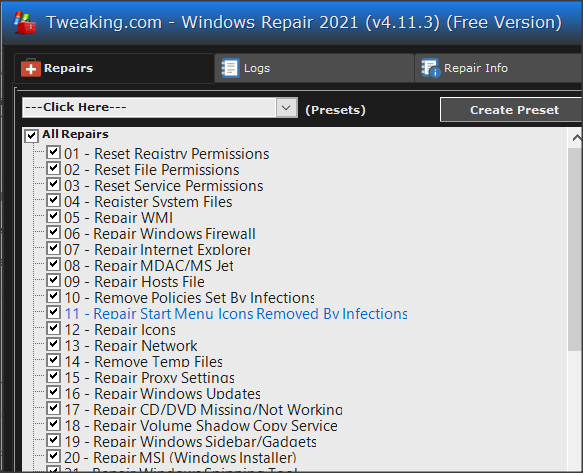New
#1
"Install server not responding" error in Windows Installer
Windows version: Windows 10 21H1 (OS build 19043.985)
Hi! I have a problem with Windows Installer when I try to install (or uninstall) any .msi file or any other program that uses Windows Installer for the installation process. I keep getting either "Install server not responding" or "Installer is no longer responding" errors. Clicking retry just gives the same error a couple of seconds later. For reference, I was trying to install Microsoft's PowerToys and ProtonVPN, and I've tried to uninstall some other programs.
Things I've tried up to now:
- restarting the Windows Installer service (msiserver) in Task Manager
- unregistering and reregistering the Installer service through CMD
- running Microsoft's Program Install and Uninstall troubleshooter
- running System File Checker
I get the same errors for both uninstalling and installing. I can uninstall a program using the aformentioned Program Install and Uninstall troubleshooter, but I'd have to run it for every uninstall which uses Windows Installer, and it doesn't help with installing something.
I attached screenshots of the errors.
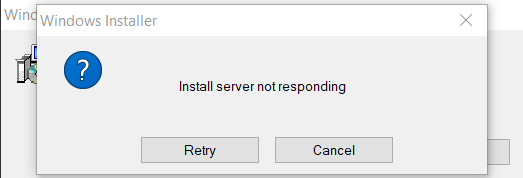

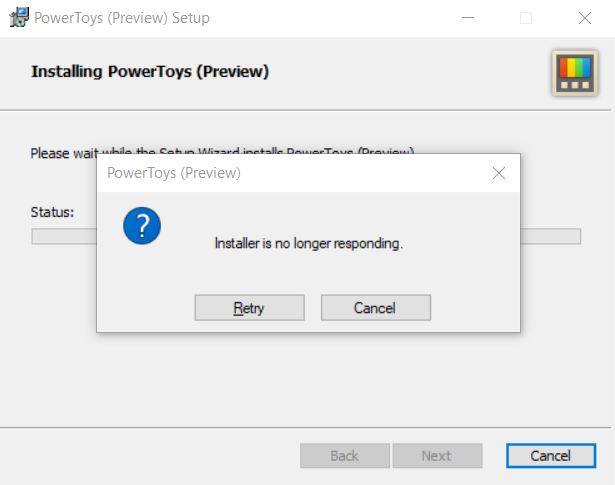

 Quote
Quote