New
#1
How to get the People App "back"
Microsoft updated the Mail & Calendar apps last year so that the People app didn't have its own icon in the Start Menu anymore, but you can easily recreate it ...
- Create a New Shortcut on your desktop by right clicking and then clicking on New / Shortcut in the popup menu.
- Enter "ms-people:" for the location and click on Next.
- Enter "People" for the name and click on Finish.
- The People app icon should appear on your desktop with the appropriate people icon.
You can also add it back to the Start Menu by copying the shortcut to ...
C:\Users\%USER%\AppData\Roaming\Microsoft\Windows\Start Menu\Programs
... where "%USER%" is the name of your user directory. You may need to turn on View / Hidden Items to see the AppData directory in File Explorer.
For those of us constantly updating our contact information, this change by Microsoft was a PITA! Essentially, all they did was remove the shortcut. Blarg! You can also use this to create a shortcut key in the shortcut properties for even quicker access (eg. Ctrl-Shift-Alt-P).
Sorry if it is redundant post, but I didn't see a post that addressed how to fix this.


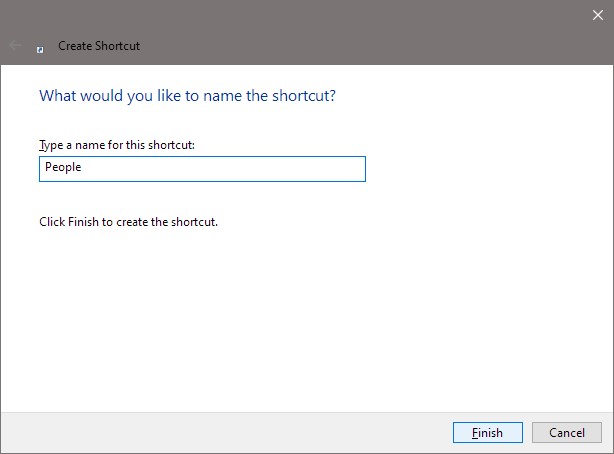

 Quote
Quote