New
#1
Reset PC now don't have Microsoft Store
Howdy.
I reset my PC - seems all good, but i get a message from Nvidia advising me to download the Nvidia Control Panel from the Microsoft Store.
Curiously, I no longer have the Microsoft Store installed. i used to have it installed but i couldnt download anything. i'd press the dl button and nothing ever happened.
i dont know where to dl the Store from.
further, the Nvidia website directs me to the online Store but when i click on the dl link on the online store, nothing happens.
so my issues are two-fold: no access to the store and cannot locate the Nvidia Control Panel to dl.
any ideas?
thanks.
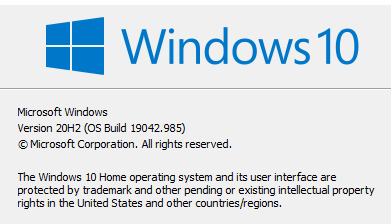


 Quote
Quote

