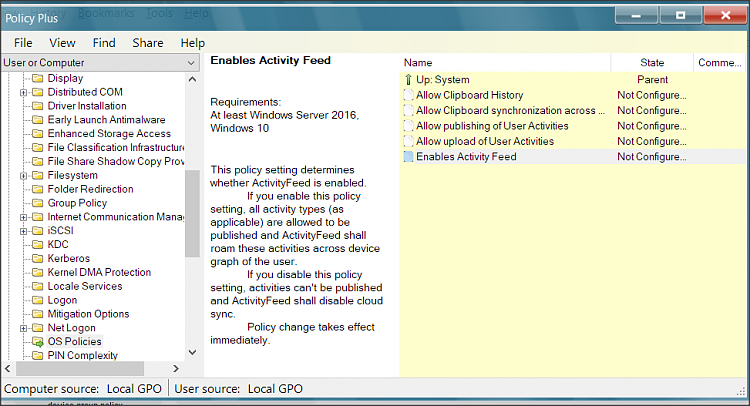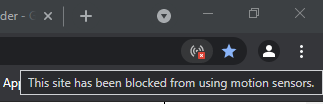Hello @Brink,
I have spent a while investigation the three REG items in my first post, and here are my findings.
Activity [ Motion ]:
Thanks to @das10 . . .
I don't know how it would be applied to say a desktop PC (there is no such setting in Settings/Privacy), but have a look here:
>
Windows 10 motion Data and Privacy
"Windows 10 motion activity detection can help you keep track of your fitness goals. To do this, Windows and third-party apps and services have to know your device motion data to provide you with health or fitness data, like how many steps you’ve taken or how long you were active. "
REG files to Deny and Allow . . .
Code:
Windows Registry Editor Version 5.00
; Title : Deny App Access to Device Motion Data [ activity ]
[HKEY_CURRENT_USER\SOFTWARE\Microsoft\Windows\CurrentVersion\CapabilityAccessManager\ConsentStore\activity]
"Value"="Deny"
[HKEY_LOCAL_MACHINE\SOFTWARE\Microsoft\Windows\CurrentVersion\CapabilityAccessManager\ConsentStore\activity]
"Value"="Deny"
Code:
Windows Registry Editor Version 5.00
; Title : Allow App Access to Device Motion Data [ activity ]
[HKEY_CURRENT_USER\SOFTWARE\Microsoft\Windows\CurrentVersion\CapabilityAccessManager\ConsentStore\activity]
"Value"="Allow"
[HKEY_LOCAL_MACHINE\SOFTWARE\Microsoft\Windows\CurrentVersion\CapabilityAccessManager\ConsentStore\activity]
"Value"="Allow"
gazeinput: > Get started with eye control in Windows 10
REG files to Deny and Allow . . .
Code:
Windows Registry Editor Version 5.00
; Title : Deny App Access to Gaze Input Data [ Eye Tracking Device ]
[HKEY_CURRENT_USER\SOFTWARE\Microsoft\Windows\CurrentVersion\CapabilityAccessManager\ConsentStore\gazeInput]
"Value"="Deny"
[HKEY_LOCAL_MACHINE\SOFTWARE\Microsoft\Windows\CurrentVersion\CapabilityAccessManager\ConsentStore\gazeInput]
"Value"="Deny"
Code:
Windows Registry Editor Version 5.00
; Title : Allow App Access to Gaze Input Data [ Eye Tracking Device ]
[HKEY_CURRENT_USER\SOFTWARE\Microsoft\Windows\CurrentVersion\CapabilityAccessManager\ConsentStore\gazeInput]
"Value"="Allow"
[HKEY_LOCAL_MACHINE\SOFTWARE\Microsoft\Windows\CurrentVersion\CapabilityAccessManager\ConsentStore\gazeInput]
"Value"="Allow"
sensors.custom:
This appears to be to do with Tablet Location Services and Sensors.
I looked in the two REG keys . . .
Code:
HKLM\SOFTWARE\Policies\Microsoft\Windows\LocationAndSensors
HKCU\SOFTWARE\Policies\Microsoft\Windows\LocationAndSensors
. . . on my system and they do NOT exist.
Here is the Group Policy Administrative Templates . . .
Computer Configuration > Administrative Templates > Windows Components > Location and Sensors . . .

User Configuration > Administrative Templates > Windows Components > Location and Sensors . . .

. . . which is odd because it shows as Allow in the Registry Editor for HKCU and HKLM . . .


REG files to Deny and Allow . . .
Code:
Windows Registry Editor Version 5.00
; Title : Deny App Access to Tablet Location Services and Sensors [ sensors.custom ]
[HKEY_CURRENT_USER\SOFTWARE\Microsoft\Windows\CurrentVersion\CapabilityAccessManager\ConsentStore\sensors.custom]
"Value"="Deny"
[HKEY_LOCAL_MACHINE\SOFTWARE\Microsoft\Windows\CurrentVersion\CapabilityAccessManager\ConsentStore\sensors.custom]
"Value"="Deny"
Code:
Windows Registry Editor Version 5.00
; Title : Allow App Access to Tablet Location Services and Sensors [ sensors.custom ]
[HKEY_CURRENT_USER\SOFTWARE\Microsoft\Windows\CurrentVersion\CapabilityAccessManager\ConsentStore\sensors.custom]
"Value"="Allow"
[HKEY_LOCAL_MACHINE\SOFTWARE\Microsoft\Windows\CurrentVersion\CapabilityAccessManager\ConsentStore\sensors.custom]
"Value"="Allow"
I hope this helps.
,


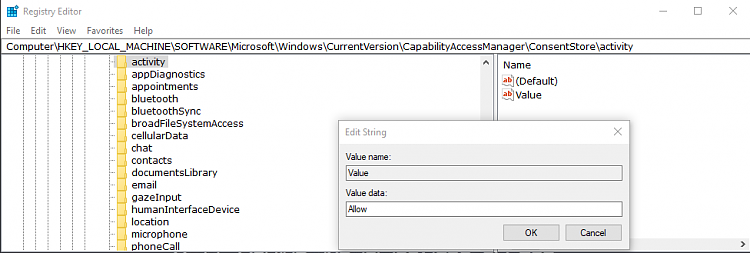

 Quote
Quote