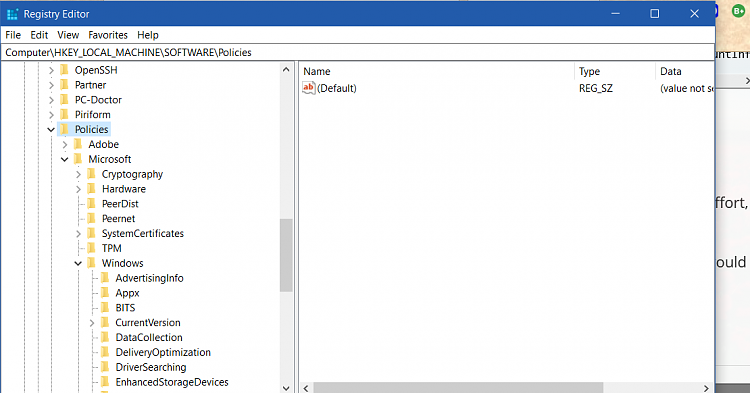New
#1
Impact of Removing HKLM\Software\Policies\Microsoft\Windows\AppPrivacy
I am in the process of finalising myCustomisationson my test OS ready for aClean Install.
I came across aREGfile that I had created a while ago, but I didNOTrun it, and I initially thought that it would work nicely. On reflection though, I amNOTso sure, hence creating this thread looking for input.
Code:Windows Registry Editor Version 5.00 [-HKEY_LOCAL_MACHINE\Software\Policies\Microsoft\Windows\AppPrivacy]
The majority of what this removes I already have theREGfiles for ready to go, and as you can probably imagine, there are quite a few of them.
I decided to investigate what the impact was likely to be, and I came across this website which lists the various categories held withinAppPrivacy. . .
> HKEY_LOCAL_MACHINE\Software\Policies\Microsoft\Windows\AppPrivacy
Now I could setup aREGfile [ rather than having MANY files thatTurn OffandDisable] that willRemovethemIndividuallyif I didNOTwant toRemovethem ALL, something like this for example . . .
Code:[-HKEY_LOCAL_MACHINE\Software\Policies\Microsoft\Windows\AppPrivacy\LetAppsAccessBackgroundSpatialPerception] . . . [-HKEY_LOCAL_MACHINE\Software\Policies\Microsoft\Windows\AppPrivacy\LetAppsAccessAccountInfo_ForceDenyTheseApps]
. . . or, run them anyway and then run . . .
[-HKEY_LOCAL_MACHINE\Software\Policies\Microsoft\Windows\AppPrivacy]
I do know that once they are gone, they are gone, and it would take a tremendous effort, investigation, and testing to get them back!
I will probably create aSystem Imagetomorrow and test this out, but I thought I would see what you think beforehand?


 Quote
Quote