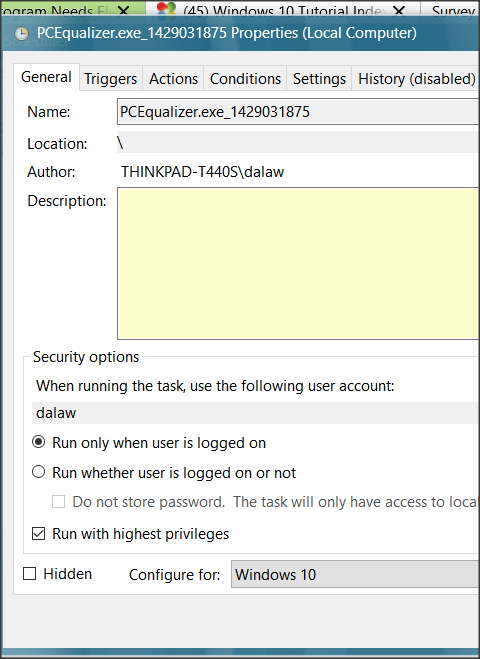New
#1
Startup Program Needs Elevation
Just purchased new pc with win10 pro build - finished complete updating. I have a backup utility called Syncback Pro that I use for backup, which works fine. I have set it up to backup my Documents, Downloads and Desktop folders as a test - all the normal methods of launching the program work ok and all is fine. I have added the program to be auto started at boot via the shell:startup command and this is where I have a problem. When the machine boots to Desktop a windows pops up saying that the program requires Elevation. (Unfortunately I do not have access to the machine at the moment and cannot state the exact message). As a user I have been configured as an Administrator as default and after some research I have followed all the suggestions re permissions of drives, folders, etc via Properties/Security etc. It appears this Elevation requirement is only enacted when it is configured to be auto started at boot via shell:startup. Any suggestions to help me fix this will be most appreciated.


 Quote
Quote