New
#1
File Explorer is Blank????
The problem is that everything is blank. When I try to open it to upload a picture in places like discord or here, it works fine, but when I open File Explorer on its own it has this issue. I've tried to go to the "view" menu and reset defaults, I've tried a command prompt file scan, and I tried to just restart my computer. Please help

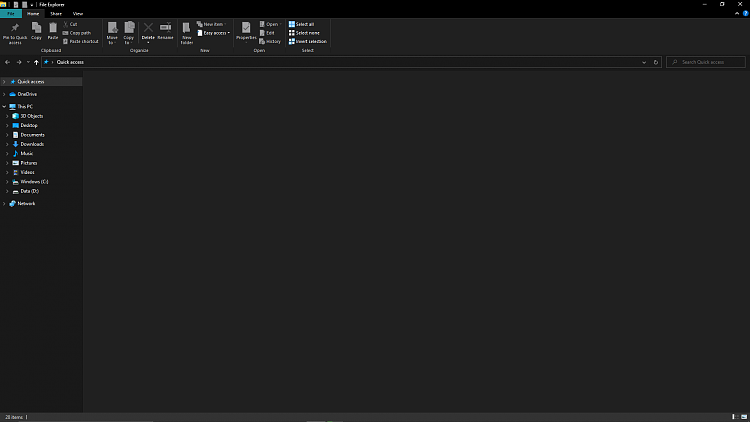
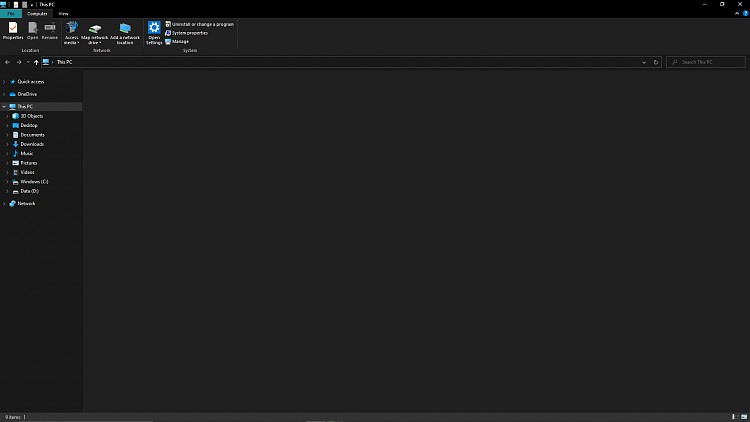
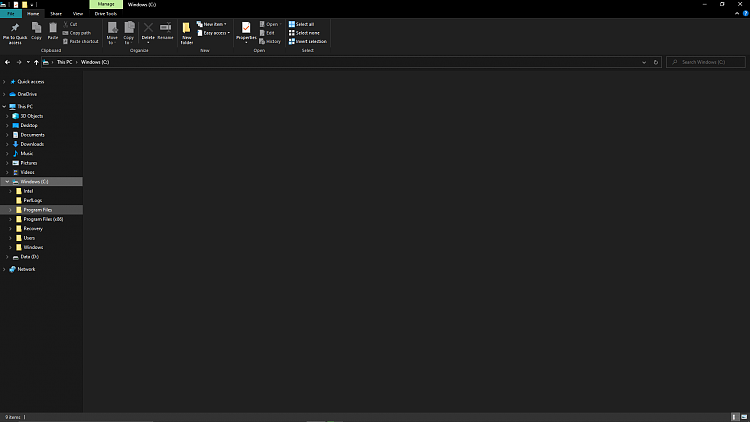

 Quote
Quote
