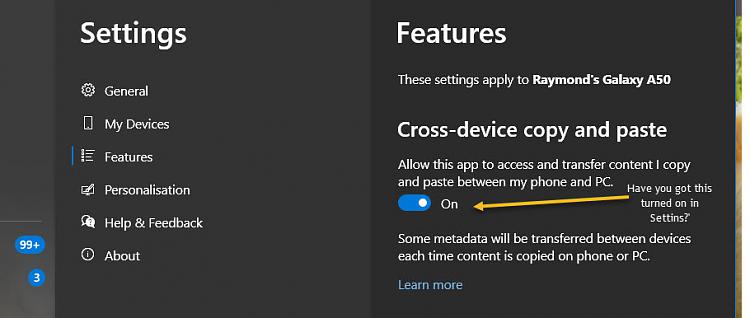New
#1
Your Phone - Unable to drag and drop files from phone to windows
Hiya, hope everyone doing well. This is regarding Your Phone drag and drop file feature. I am unable to copy files from my android to windows. It is working other way round though. So when I open gallery and select an image and drag and drop over windows explorer, nothing happens! same with My Files app. Sometimes I will get this message in my laptop notification banner - "We ran into an issue transferring this file please try again".
I restarted both phone and laptop still no luck. I am on latest versions on both my devices. I tried reset, repair Your Phone app in laptop, unlinked and setup all over again, still same issue persists 😢 Please help me guys.
My Win 10 version is 20H2 (OS Build 19042.928)


 Quote
Quote