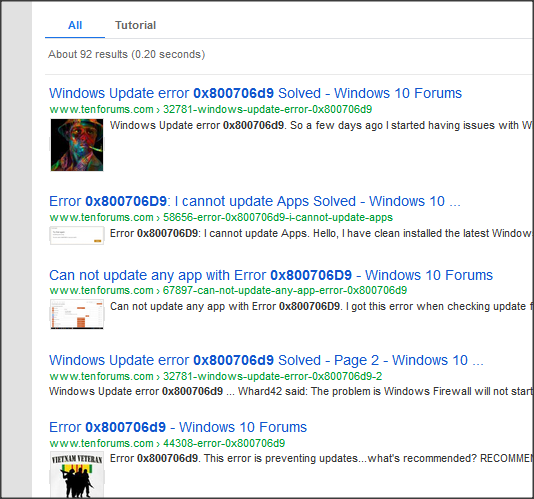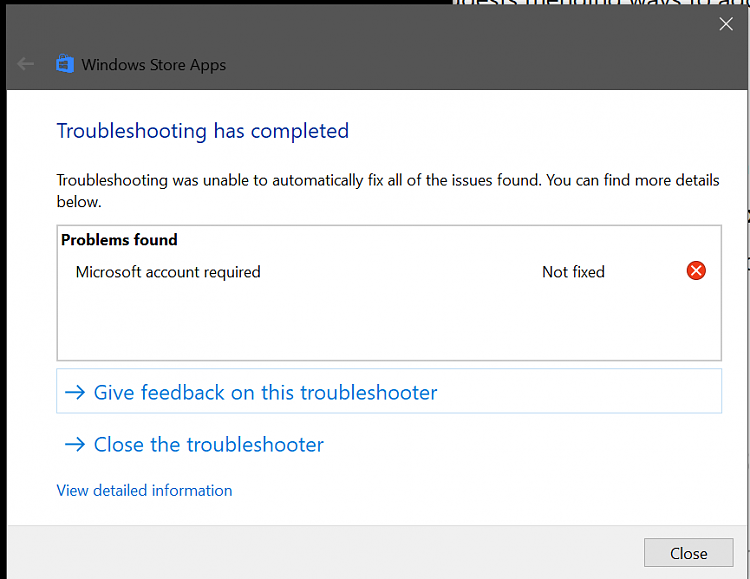New
#1
How do I sign in to Store?
I generally don't use anything store-related, but the other day I wanted to try a new theme and I realized I can only get them through Store. But I can't get them through Store since it wants me to sign in and refuses to give me any way to do that. If I click "signin" I get this error
The only thing I can find in Google is that this error might be firewall-related. But I checked, i did not forbid the Store to do anything, it can update itself and the apps already installed.
I am using Windows on a local account, but I can't see why should that be a problem (and no, Windows is not "better" if I sign in with the Microsoft account). Or is it?



 Quote
Quote