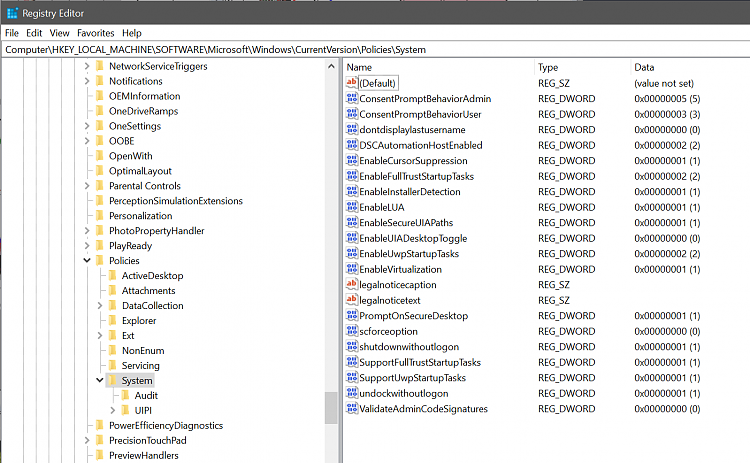New
#11
How do I sign in to Store?
-
-
New #12
You might also double check Registry Editor to see if you may have set it manually or used a .reg file instead of Local Security Policy.
-
New #13
-
-
New #15
Well, I just installed it recently on a new machine, so I'll try to avoid this if possible. Perhaps I'll backtrack everything I did and see if it's me or if there is a real glitch somewhere (not that I really believe in those). Thanks for your help though!
-
-
New #17
It appears my other machine does not have this problem, I do have the setting there to add another account for apps. Now, is there an easy way to compare the settings on two different machines? I realize that there are quite a lot of different settings, so comparing everything manually may take forever. Is there a way to export all, say, group policy settings into a file that can be compared to another such file from a different machine?
-
New #18
You can use an option below to see all configured group policies on a computer. However, this will not list any policies you may have set manually in Registry Editor instead of from the Local Group Policy Editor (gpedit.msc).
See Applied Group Policies in Windows 10
-
-
New #19
Looking at my other machine I noticed the following: that machine has two users on it, one a local user and another signs in with a Microsoft account. The option to add a Microsoft account for use with apps exists for user with the Microsoft account only. It does not exist for the local account. However, using that local account I still can sign in into Microsoft Store! Which means, the problem is not in the absence of the option to add an account, but probably in some other settings.
-
New #20
You might create a new administrator account, delete the affected account, and switch the new account to your Microsoft account to see if it will work properly in it.
Related Discussions



 Quote
Quote