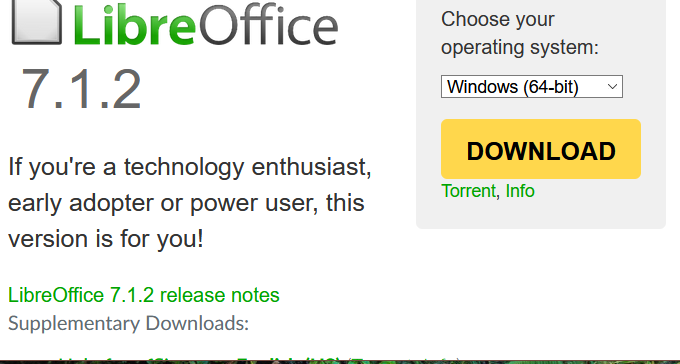New
#1
Windows wont let app run or load new program exe
For some reason Windows 10 has blocked an app I have been using for years. Windows 10 security lists it as a potentially unwanted app. When I click “Actions” it only allows “Remove” or “Quarantine”. I do not want to do either. Where is the option to ALLOW? The exe file to install the program even has a little windows defender shield on it now so it will not let the app reinstall the program! How do I get Windows 10 to allow it? I have gone into Potentially unwanted app blocking and turned it off, but nothing works. I’ve turned controlled folder access off too.
Windows 10 version 2004 (OS build 19041.928)
Thanks to anyone who can help with this frustrating problem.


 Quote
Quote