New
#1
Wanted: Free App to click mouse in specific part of screen at startup
I would like for folks here to recommend a free application that performs a mouse click on a certain area of my display when Windows starts. I don't need the program to do anything else other than what I want it to do. I've tried Mini Mouse Macro, which looked promising but did not perform the mouse click that I required. I also tried Auto Mouse, but it had way too many features and I couldn't find where I could make it perform this one single task with no human intervention.
You're probably wondering why I need such a tool. I have one program that starts when I start Windows that will not minimize itself on startup and it has no option to do such. So every time my laptop starts or every time my wife's PC starts, there is this window sitting there that just needs to be minimized with a single mouse click. It doesn't sound annoying, but it wears on you if you restart your machine several times during the day. An automated mouse click would solve this annoyance, but I can't seems to find a program that does this simple task.
Any recommendations?


 Quote
Quote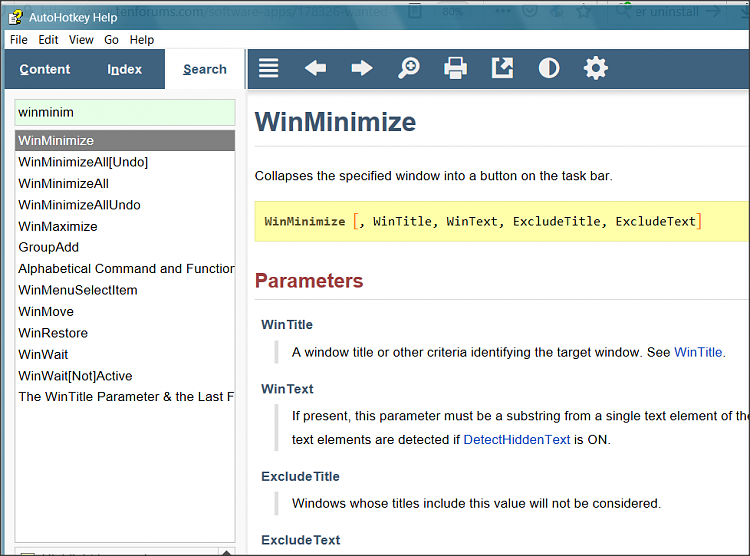
 - whilst it takes some getting used to, the great thing is there's a wide range of uses, from the really simple to full programming.
- whilst it takes some getting used to, the great thing is there's a wide range of uses, from the really simple to full programming.