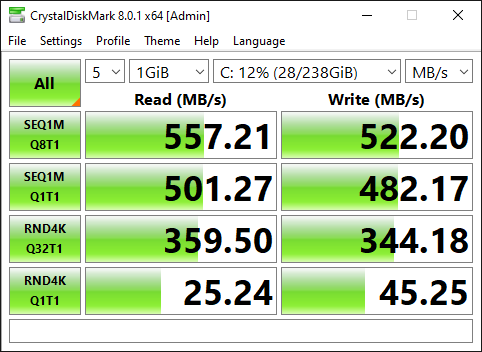New
#1
Win10 Home removes/deletes programs??
After building a new pc for myself, I decided to rejuvinate my perfectly usable old one and give
it to a friend.
Bought a copy of Win10 Home Retail and an SSD and installed. Did the Windows Updates, driver updates,
installed needed programs, etc., etc. Everything worked fine for at least a week and a half.
After not using the pc for a couple of days, I booted up ... to AirVPN generating an error. There seemed
to be an issue with 'language pack' or something -- the error was partly in English and partly in Thai or
something similar. Strange. So, I rebooted to see if the error reproduced -- and it did. Went to the AirVPN
directory and there were obviously files/folders missing. So I dragged a copy of the app from a Macrium
image and replaced the corrupted folder with the backup. A reboot and all is working as it should.
Then I noticed the desktop shortcut for Google Chrome wasn't the familiar round icon, but a rectangular
white default icon. Its installation directory was completely empty. Arrgh. Luckily I had zipped the folder
up with WinRAR and restored it as well.
I later found that Bleachbit had been removed as well. That got reinstalled.
I have no idea what happened -- no recent system changes, no registry cleaners, no nada. The system
ran without issue for many days.
Then my friend (who is a teacher) said he needed Microsoft Word for work. Of course you can't have just Word,
you have to install the whole darn 365 Suite. Got the frontend setup file from the school board & ran it. That
was a 2Gb download ... and a long setup process. After it was done I discovered there were NO start
menu shortcuts for any part of the suite. Google says its a thing, so I searched out Word and put a short-
cut on the desktop. My friend checked it out and it was exactly what he needed.
I kept the pc just to make sure everything was in working order before I handed it over. Good thing because
after the computer had been shutdown for a couple of days, I booted it up to find that Microsoft Office 365
had been completely annhilated. There was an entry in 'Programs and Features' and two related folders in
Program Files: Microsoft Office (178kb in size) and Microsoft Office 15 (0 bytes in size. Of course I hadn't
run Macrium after Office was installed because I was waiting for my friend to get the activation code from
the school board.
Now I have to REinstall Office 365. That won't happen until I have the activation code in hand and will
immediately image the drive!
I know Windows is capable of removing programs it deems 'incompatible' -- but Office 365 shouldn't be
one of them!
Any ideas on what may be happening here??


 Quote
Quote