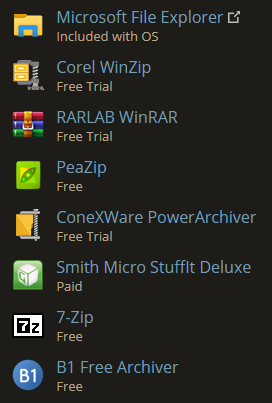New
#1
Change "Open with" list items
Hi!
I have difficulties changing open with menu items.
My current open with menu looks like that:
My Computer\HKEY_CURRENT_USER\Software\Microsoft\Windows\CurrentVersion\Explorer\FileExts\.zip\OpenWith List looks like that:
Why doesnt windows respect My Computer\HKEY_CURRENT_USER\Software\Microsoft\Windows\CurrentVersion\Explorer\FileExts\.zip\OpenWith List ?
For example VLC and Explorer are not listed there at all for zip. How do they appear?
And gzdoom forexample is listed there but it does not appear in open with menu.
My goal is to add gzdoom for zip files. How do I do it? If I use choose aaother app and check always open ... then it replaces 7zip. I dont want that. I still want to keep 7z as default choice, I just want to add gzdoom to that menu.
I also found suggestion to look at \HKEY_CLASSES_ROOT\Applications"ProgramName.exe"\SupportedTypes
But that is also confusing for me because for example Computer\HKEY_CLASSES_ROOT\Applications\7zFM.exe does not even have SupportedTypes but windows still knows what it can open.

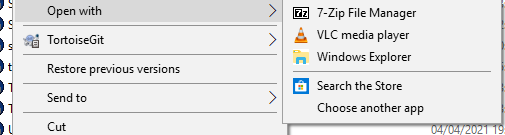
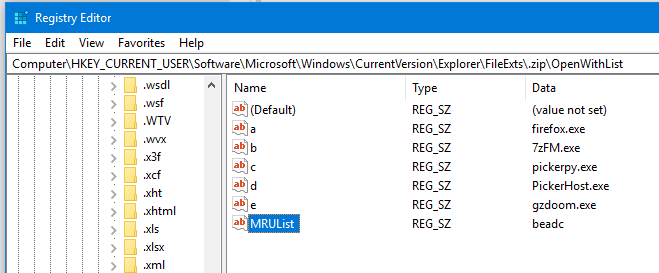

 Quote
Quote

 But I don't really think that's the case.
But I don't really think that's the case.