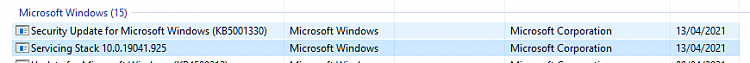New
#11
Yes, I've seen that suggested too, and some suggest that it needs to be done while in safe boot. Results seem variable, it's a cure for some, but others say it made no difference. It didn't do anything for me, anyway.
The fact that it only affects one user account on my machine suggests a corrupt user profile, which basically means something is wrong in the registry for HKCU. If more proof were needed that the registry is corrupt, then I only need look at 'Default apps by file type' in Settings - some very strange entries there...
There's too much damage to the registry to fix it with any confidence (I blame a BSoD for the corruption). The most recent Macrium image I have that pre-dates the corruption was made in February, just after Patch Tuesday. I have restored that, and copied all the new and/or modified user files from the latest image. Then I checked for updates in Windows Update. Everything is updated and back to normal, and OpenWith.exe works properly now.
Last edited by Bree; 09 Apr 2021 at 13:12. Reason: spelling



 Quote
Quote