New
#1
change default program when not listed by ms for that file type
-
-
-
New #3
See this tutorial, Option Two, Step 3 allows you to 'look for another app on this PC'.
Choose Default Apps in Windows 10
-
-
New #5
The problem with Option Seven is the problem the OP has in post #1. The only apps that are offered to you to choose from are those that Windows knows can open files of that type, else it just offers 'look for an app in the store'.
Only Options Two or Three offer the additional option to 'look for another app on this PC', which is what the OP needs to be able to choose their Faststone.

The other benefit of using the 'Open with' context menu is that once you have successfully opened with another app on this PC, then forever after Windows will know that the app can be used, and will offer it as a choice in Option Seven and others, as it now does for my IrfanView Portable app for .jpg files here...
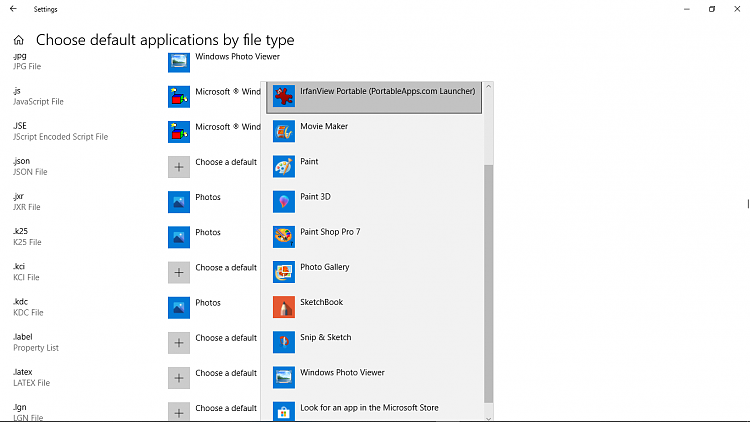
-
New #6
thanks everybody, its subtle the difference to get the option to choose a program vs only ms apps, as Bree posted, I forgot how easy it is with the properties panel, and it gives the full choice dialogue,
-
Related Discussions



 Quote
Quote yes, that's option three in the tutorial. The good news is that now you have set it as default that way, it should also now appear in the list of known apps in all other ways to set the default.
yes, that's option three in the tutorial. The good news is that now you have set it as default that way, it should also now appear in the list of known apps in all other ways to set the default.
