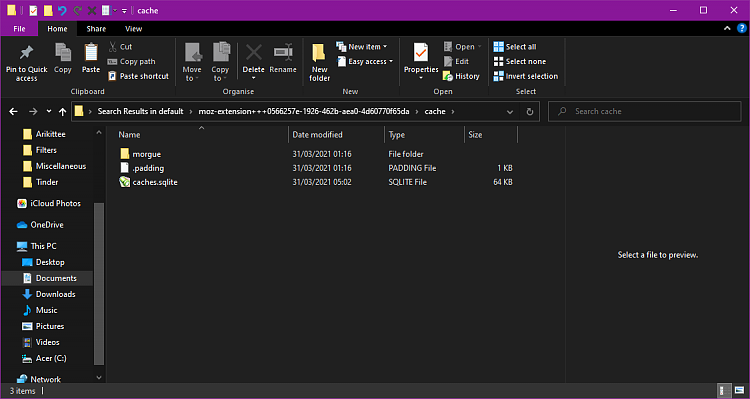New
#1
How I export my profile data from a firefox extension?
How I export my profile data from an extension? An extension I'm using isn't working properly and I'd like to export my data before reinstalling it. It's called onetab.
The menu on the top right corner is gone, so how can I export my saved data (or tabs)?
PS. Going to moz-extension://47f198f4-e5c4-407e-ae76-97625d481c7a/import-export.html doesn't work as the extension is faulty so it fails to display any URL's that can be exported.



 Quote
Quote ,
,