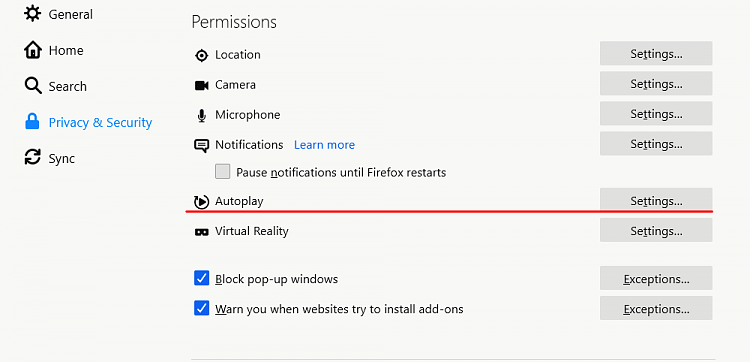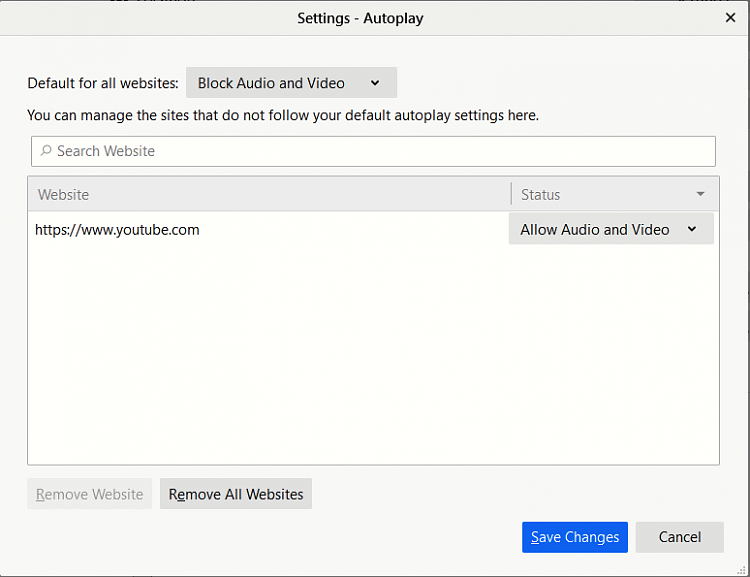New
#1
Quick Play of YouTube?
How do I get YouTube to play "without" clicking on the big arrow in the middle of the view? I wish I could post a screen shot but things have changed in here lol . YouTube used to start playing as soon as the page opened until I got the 20H2 upgrade. I hate change lol. Thanks: Dave


 Quote
Quote