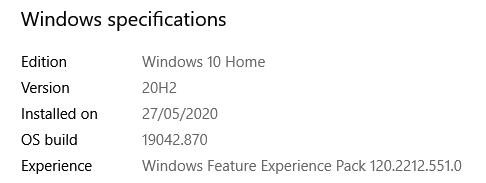New
#1
How Can I Check What Application Installed this?
Hi all
When I go to the Apps setting, I see that there is a program there called
"Microsoft Office Access Database Engine 2007".
I did not install it myself,
and it was not there originally when Windows 10 was new,
so some other program installed it.
How can I check what is the other program that installed it?
(maybe I already uninstalled that other program,
and hence can also uninstall this "Access Database Engine 2007"..)
Thank you

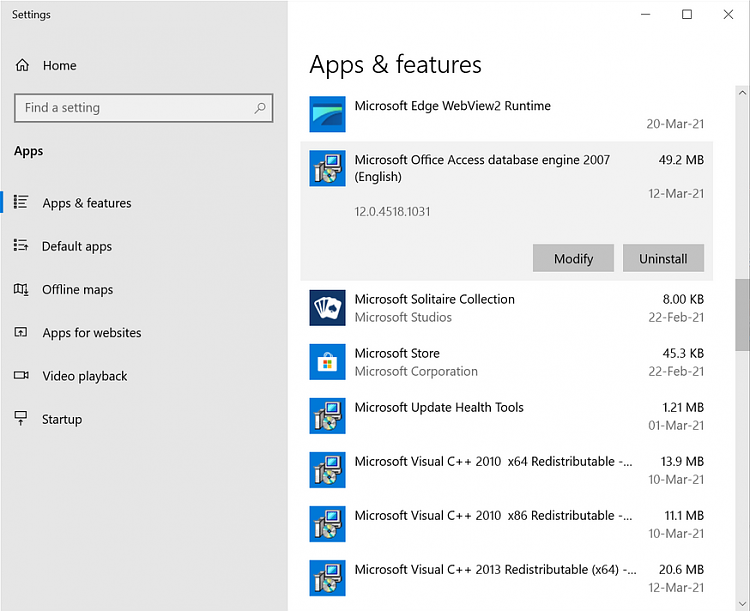

 Quote
Quote