New
#11
Is Microsoft's Robocopy GUI still available
-
-
New #12
Another alternative. GitHub - Cinchoo/ChoEazyCopy: Simple and powerful GUI to Microsoft RoboCopy tool
-
-
-
-
-
-
New #18
Try ChoEazyCopy, a RoboCopy GUI tool.
- - - Updated - - -
Try ChoEazyCopy, a RoboCopy GUI tool.
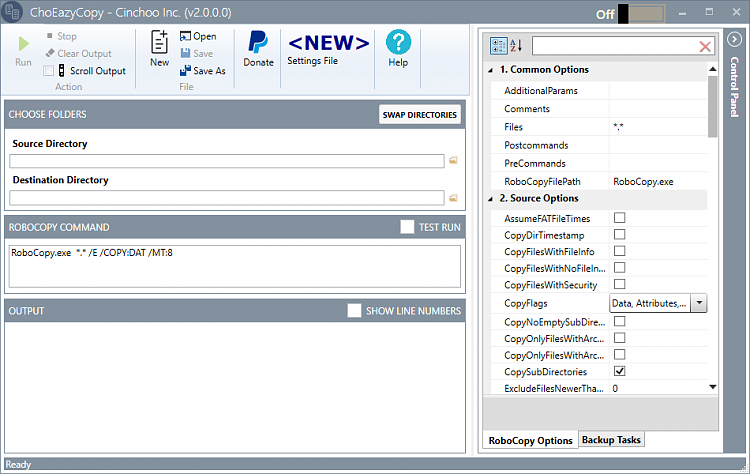

-
-
-
New #20
It's interesting that you mentioned a 'sync' tool as that is what sprang to my mind as an alternative to the 'copy' function.
I have started using SyncFolder (also free and brilliantly supported). It's amazing. I have it running every hour to keep certain folders in sync and it also runs just before my Reflect backups for both image and Files & Folders run. It also forces OneDrive accuracy. I've got it all playing nicely together seamlessly and it never lets me down. Love it as a complete solution. Both SyncFolder and Reflect run to multiple points of redundancy including internal, external and remote. Once set up, it all just runs. like clockwork, handling file changes perfectly.
Christophe
Related Discussions


 Quote
Quote

