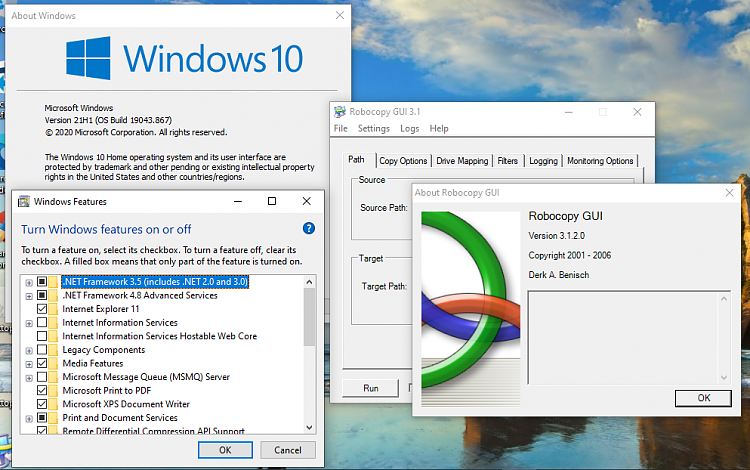New
#1
Is Microsoft's Robocopy GUI still available
-
-
-
New #3
Thanks, but that's not the right one. It's a version called sh-robocopy gui by sh-soft.com. That's what I'm finding.... most links go to other versions, and while they may be as good, I'm looking for the version by Derk Benisch.
-
New #4
I don't think that it works on Windows 10 anyway.
https://docs.microsoft.com/en-us/pre...ectedfrom=MSDN
No longer available to download from official site.
-
New #5
You are correct, Microsoft seem to have removed both Utility Spotlight Robocopy GUI and its successor "...the new RichCopy tool - a free new utility which offers a number of improvements over Robocopy GUI" from their servers.
Fortunately the MS pages and the downloads have been preserved in the Internet Archive Wayback machine. You can download Robocopy GUI here:
https://web.archive.org/web/20190916...ectedfrom=MSDN
Or if you'd prefer to download from one of your previously working MS links, type it into the Wayback Machine and see if that has been archived too.
Internet Archive: Digital Library of Free & Borrowable Books, Movies, Music & Wayback Machine
-
New #6
Well I just installed it anyway.
h**ps://web.archive.org/web/20140827152133if_/http://download.microsoft.com/download/f/d/0/fd05def7-68a1-4f71-8546-25c359cc0842/UtilitySpotlight2006_11.exe
-
-
-
-
New #9
Try its successor, Richcopy (that one doesn't need .Net 2.0)....
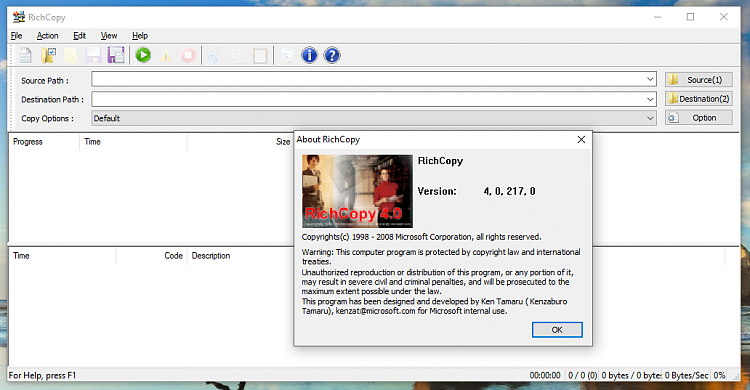
https://web.archive.org/web/20190906...088(v=msdn.10)
-
New #10
Well Robocopy GUI worked when copying files with no need for .NET framework 2.0
I did try RichCopy but since I've never needed these types of utility I've uninstalled both. Usually I just sick to Teracopy for multiple folder/ file copy/ move operations and don't really need to copy system files etc.
Related Discussions

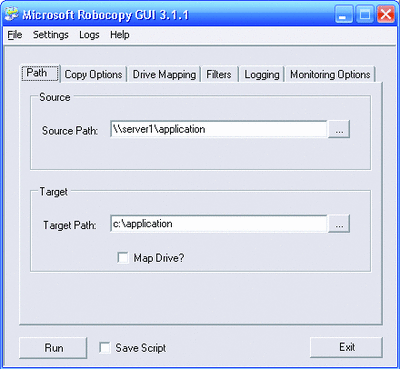

 Quote
Quote