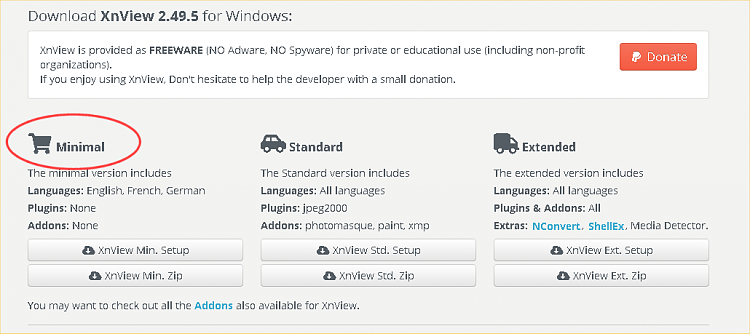New
#1
Windows Photo Viewer Can't display pictures copied from 'Your Phone'
Windows 10 Pro v20h2, Build 19042.867
All photos can be viewed by Windows Photo Viewer except for those photos copied onto my PC from the 'Your Phone' user interface.
These same photos can be viewed if I use 'Open with' Firefox or Windows Photos. It is only Windows Photo Viewer that displays the message "Windows Photo Viewer cannot display this picture because here might not be enough memory available on your computer. Close some programs that you aren't using or free some hard disk space and try again". Task manager shows memory is only 47% used and there is 146 GB free disk space so no problem as far as I can see.
Why is it only photos copied from 'Your Phone' UI that are affected?
I believe Windows Photo Viewer has been deprecated by Microsoft so is this MS way of trying to 'push' people to use 'Windows Photos' instead of 'Windows Photo Viewer' or is it a known incompatibility that has a fix/workaround?
Does anyone know any fix/workaround please?


 Quote
Quote