New
#1
A lot of Windows 10 features/apps missing after upgrade
Hi.
I hope this is the right section for my question. I first upgraded my laptop, in order to test Windows 10 before installing on my desktop. The laptop worked fine, my apps and peripherals still worked, so I went ahead and upgraded my desktop too. After a long evening, an MS rep helped me realise that my user profile was corrupted, which resulted in me not being able to access settings, search, start menu, etc.
Now: I've managed to mostly rebuild my original profile, the start button is working and I can search, but none of the "modern" apps show up anywhere - including the Store. On my laptop all this showed up automatically, and seems to be working fine. Search, Task View and Edge are present, but my start menu is a little, er, naked compared to what I'm seeing on my laptop. Do I need to manually download and install Store and get the other apps from there?
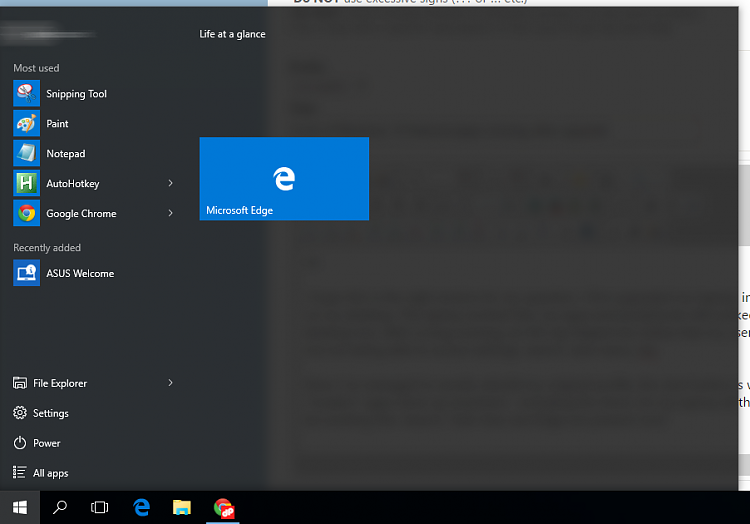


 Quote
Quote