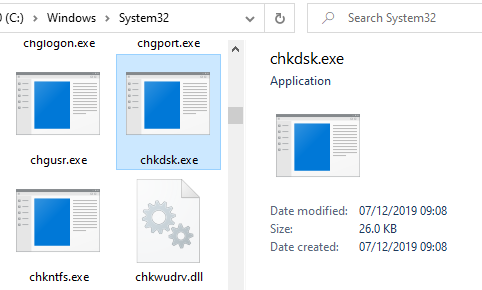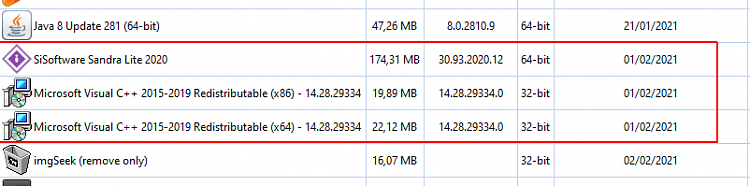New
#1
A mysterious app with no name
I was checking the installed apps here and found at the end of the list one that has no name and no size, it only has some sort of generic icon and the installation date.
▼
I went to good ol' Control Panel and found three programs installed on that date, but all identified.
▼
I have the free version of Soft Organizer installed and it shows only SiSoftware Sandra Lite 2020 on its main list (it shows the Microsoft Visual C++ stuff inside a folder on that main list).
I considered uninstalling it to see what info I could get, but Windows 10 says only that "This application and its related information will be uninstalled". I am afraid of uninstalling something that may be important somehow as part of other app or even the system itself. Or worse: it may be some sort of malware.
Do you guys know what I can do to identify that app? TIA.
Windows 10 Pro 20H2 19042.844

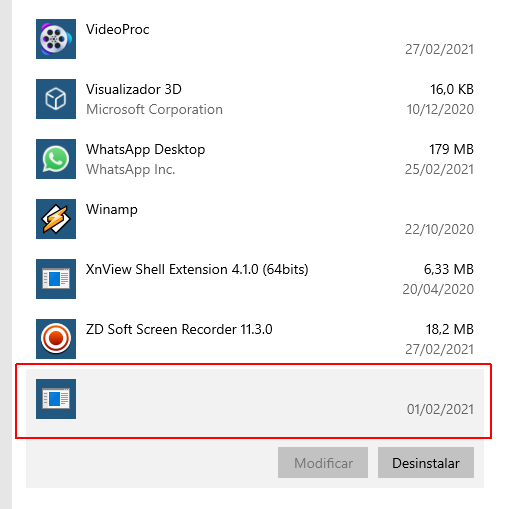


 Quote
Quote