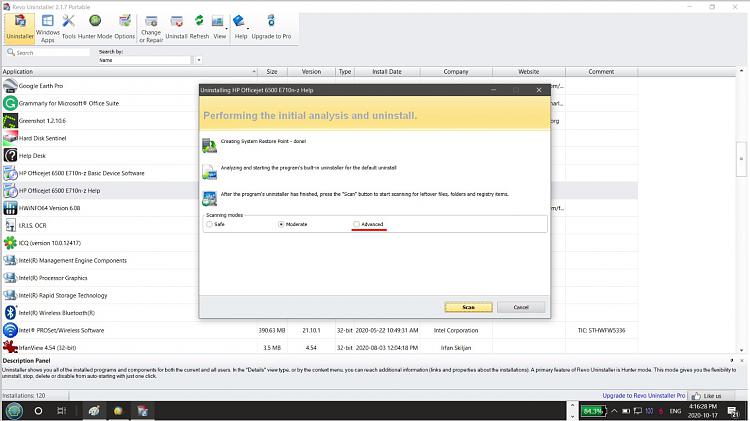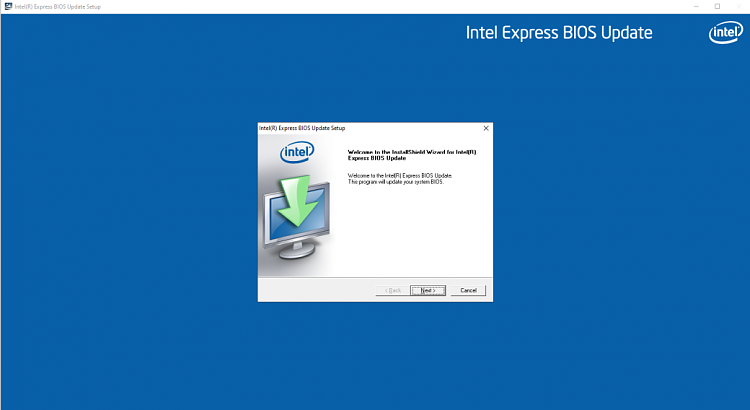New
#11
You've done a fine explanation
I was using the date of 01/02/2021 as a reference
SiSoftware Sandra Lite 2020 dated 01/02/2021 with the unknown app with no name dated also dated 01/02/2021
Find the SiSoftware Sandra Lite 2020 folder.
Look at its contents: it might have that unknown .exe app in there


 Quote
Quote