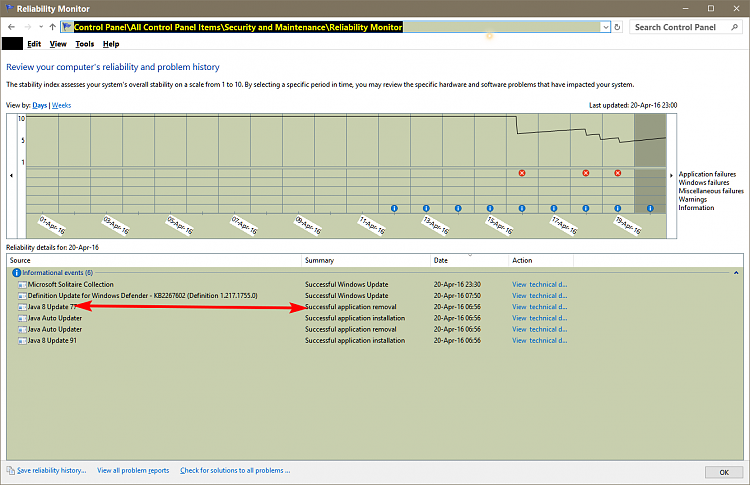New
#51
Latest version of Java
-
-
-
-
New #54
Changing the option to suppress offers just hides them, or disables them? Do they install with out user input or are they blocked?
Also, I seem to have the previous one still on my hdd...

Going here just says I have the latest installed.
Verify Java Version
Edit: Now it says it found the older version. The only thing that I did was enable the suppression option. Do I let it uninstall it? Or can I use CCleaner to remove it?
And are these the default settings?
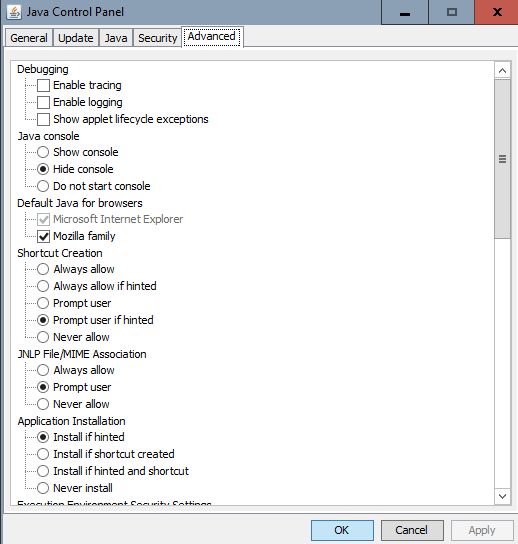

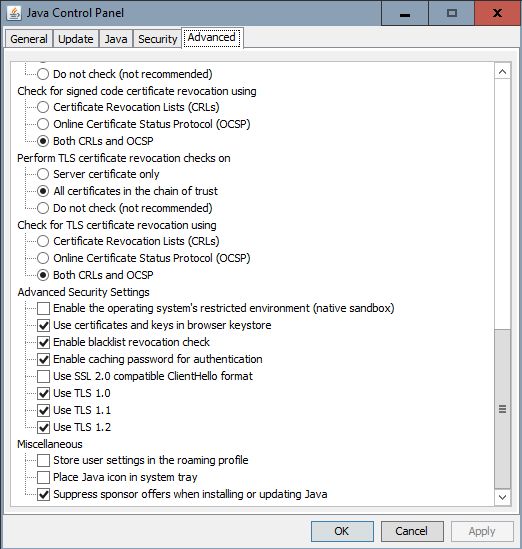
Last edited by possom2009; 20 Apr 2016 at 15:31.
-
New #55
Suppressing offers, disables them.
You only need update JAVA through it's own updater(if it hasn't already informed you there is an update), no need to go to the site to download anything.
The version checker , is not that great a tool. First of all, you need to have JAVA's addons turned on when you run it, second , it always say's you have an old version(on the initial popup), until you run the tool.
-
New #56
-
-
New #58
-
-
-
New #60
Related Discussions




 Quote
Quote