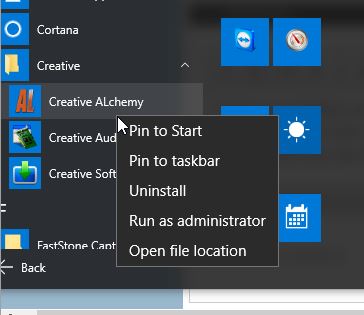New
#1
"All Apps" Menu Items Do Not Respond to Right-click
As with the right side of my Start Menu, all icons on my user-installed software picks have also disappeared on the "All Apps" menu. And I am unable to make any of the choices a right-click should offer. Nothing happens if a right-click is used, even on Windows supplied menu items. I cannot uninstall, pin to Start Menu or Task Bar, do nothing that should be available. This all worked as advertised until today, about 3 days into using the system.
Combined with the basically poor design of the "All Apps" menu (I know I am not the only person in the world who had Start Menu categories more than on level deep) this is not good. But it is fun searching for the sub-category applications, all glommed together alphabetically. NOT! This inability of the Start Menu to even be stable (Stable-2, at that, for you Apollo Mission fans) is making a roll-back to W7 look better by the hour. Maybe when this nationwide Gamma Test is completed, Windows 10.1 will be released with some of these problems corrected.


 Quote
Quote