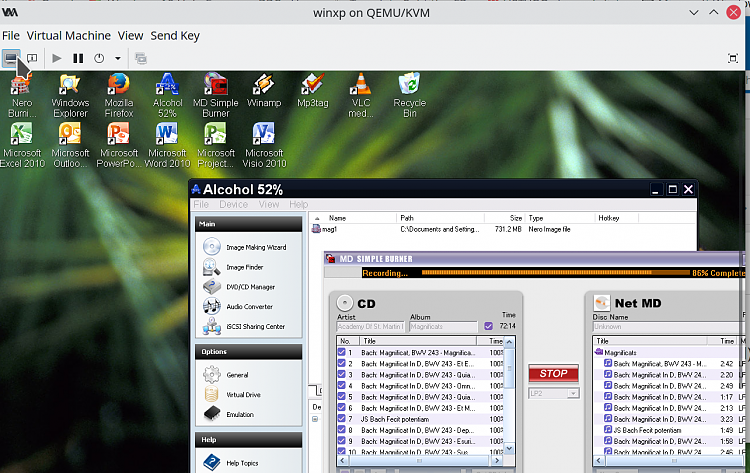New
#11
Acrobat Alternative - I've decided to go with Nitro Pro @ $159
Hi Folks,
Sharing my 2 Cents: I've decided to go with Nitro Pro @ $159; worth a look see if anyone is wants to buy other than / cheaper than Acrobat.
It GUI is much like the ribbon style of Office products and many features are easier to use than Acrobat.
Thanks again to all who offered suggestions!
Nitro | Edit, Convert, Create & eSign PDF Files



 Quote
Quote