New
#1
Very annoying pop-up
I keep seeing this very annoying pop-up but cannot work out how to stop it. It often pops up in Wordpad or Word, and in other places too.
It looks as if it is for people to write on with a tablet pen and Windows then interprets the handwriting to produce text, so should be in Ease of Access, but I cannot see where the option to kill it resides.
I hope someone can suggest a solution before I throw something at the screen.

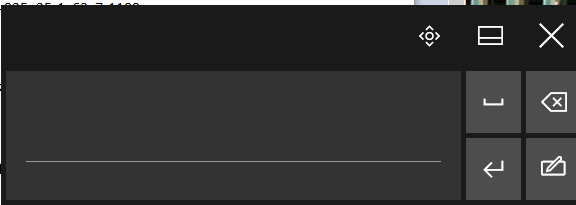

 Quote
Quote