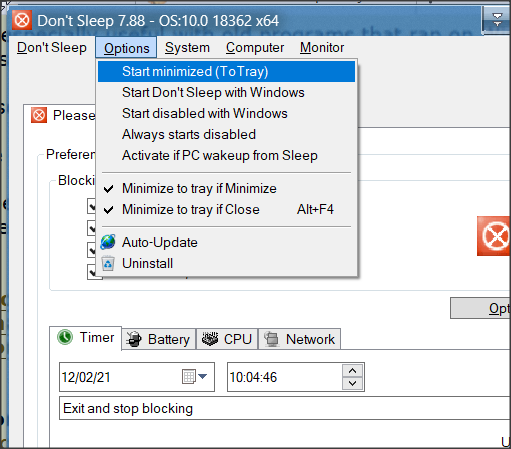New
#1
how to run a program in background, hidden
Hi all,
I have an issue struggling me on my laptop.
It seems I can't disable sleep/hibernation in any way. No chances, tried lots of things.
Now I would like to try launching a small something, hidden (not to disturb or bother everything I'm doing), in background.
Someone told me it should work.
I would like to schedule this run as well (my idea is to have it always running to prevent the sleeping)
Do you know I have to do to launch in background, hidden, a small program?
a neverending ping could be enough?
thanks!


 Quote
Quote