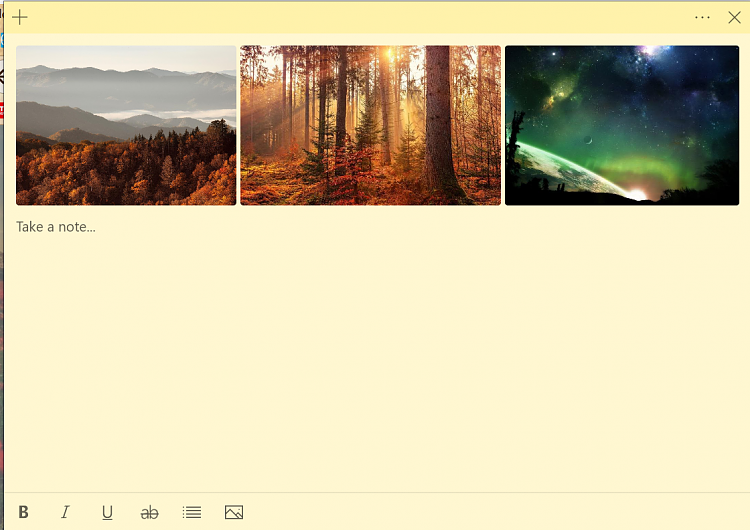New
#1
Unable to display images in MS Sticky Notes
I have just started to try displaying images in Sticky Notes but every time I get the told 'this image cannot be downloaded." I have tried with jpegs and pngs. Are there limits on file type and size? If so, where can they be found? What must I do to get this feature to work?


 Quote
Quote