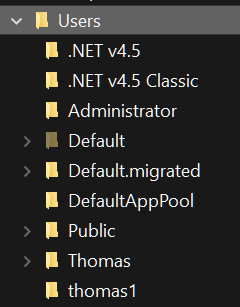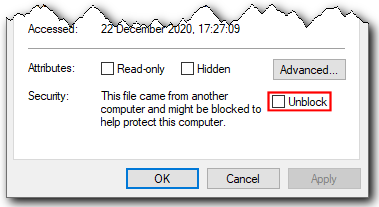New
#1
cannot run an exe file in CMD administrator
From exe file property ===> check: Run this program as an administrator
open cmd: run as adminitrator
type cd ==> enter
C:\Users\MYNAME\Downloads\Programs\Apps\Viber Setup ==> Enter
===> 'C:\Users\MYNAME' is not recognized as an internal or external command, operable program or batch file.
****NOTE: UserName is replaced by "MYNAME''' because it is my personal name, so I changed it. When I typed in cmd, I used the exact UserName. It was changed when I posted it here
------------------------------------------------------------------------------------
How can I run an exe file in the "viber setup" folder in cmd asministrator? Thank you
It is windows 10 version 20H2
Last edited by join; 20 Jan 2021 at 09:26.


 Quote
Quote