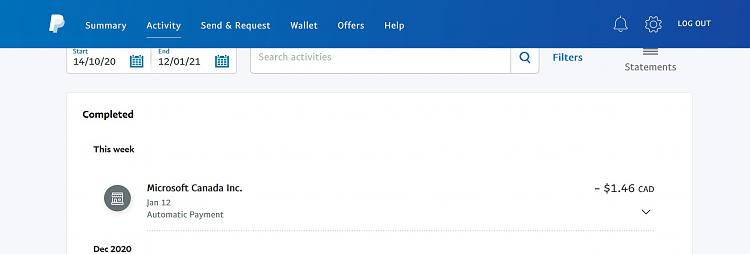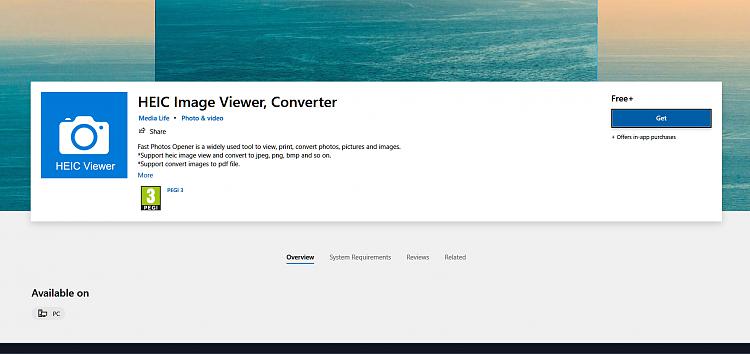New
#1
Where is My App? HEVC
I bought an HEVC extension, something or other, it asks for my MS password, enter it, then asks again and says it's wrong.
I mean, I bought it, what do I have to do to use it?
I bought it using my home email address account so I could run it thru my PayPal w/o issue. I'm on my 5 year old PC at work though. Could they be asking for a password from this work PC that I never set because I just don't care who looks at it?
I have clients emailing HEIC pics and keep telling them, like an idiot, that I can't view them.


 Quote
Quote verviewtab
verviewtab