New
#1
Unknown programs in apps and features
I have two programs in the apps and features list and I don't know what they are.
I think they were installed from my old pc when I transferred to my new one as they have an old date.
One is called CR and this one is 313mb in size.
The other one is called @bios and is 2.33 in size.
I don't want to delete if they are necessary but I don't know how to find out.
Help anyone please?


 Quote
Quote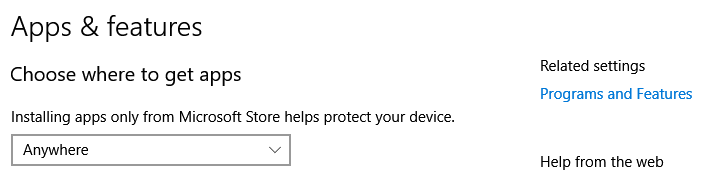
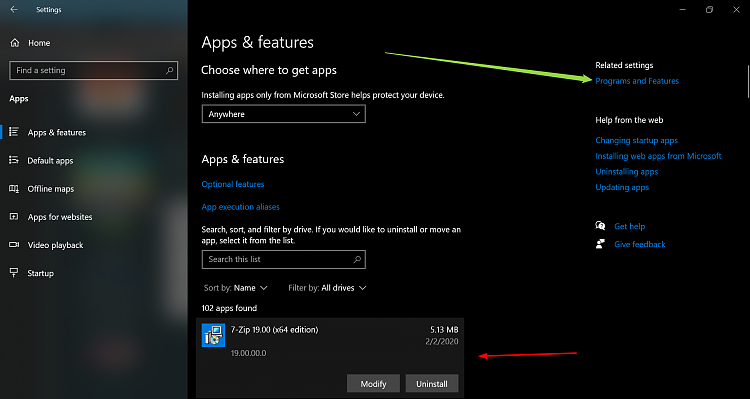
 it's always satisfying to identify and remove unnecessary dross that's just wasting disk space. You are to be commended for your cautious approach in doing so - it's all too easy to accidentally remove something you need with a 'slash and burn' approach.
it's always satisfying to identify and remove unnecessary dross that's just wasting disk space. You are to be commended for your cautious approach in doing so - it's all too easy to accidentally remove something you need with a 'slash and burn' approach.

