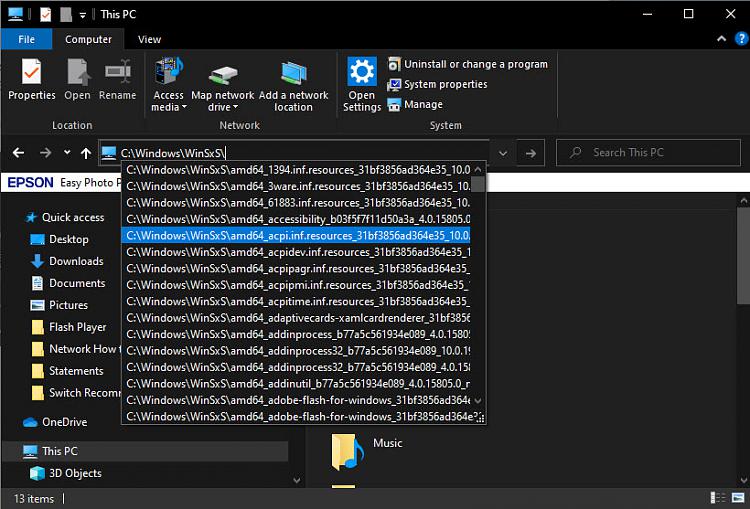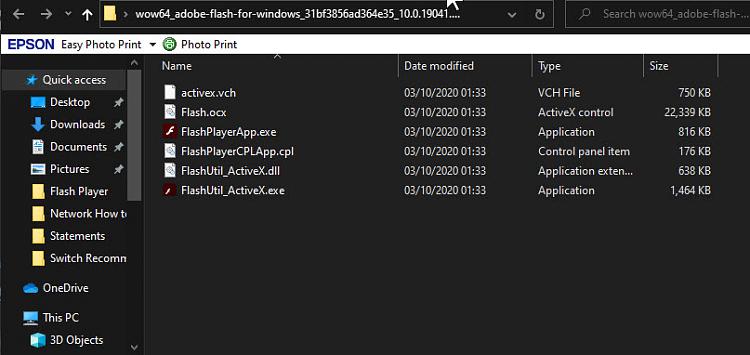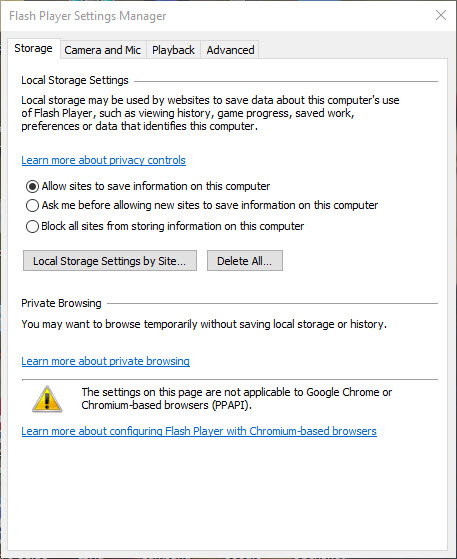New
#1
Do I delete left over files after uninstalling Flash Player?
-
-
-
New #3
I had two folders left over, -
C:\Windows\WinSxS\wow64_adobe-flash-for-windows_31bf3856ad364e35_10.0.19041.571_none_13c86422fcdc755b
and-
C:\Windows\WinSxS\wow64_adobe-flash-for-windows_31bf3856ad364e35_10.0.19041.1_none_ebe59bdc3d4ddc3f
Removed both using 'Take Ownership'. Now 'search' doesn't find Flash Player.

-
New #4
The folders I have are;

when trying to delete the C:\Windows\SysWOW64\Macromed\Flash folder I get this message;

And the Flash Player files found by Everything in the C: drive which I would like to delete, the files in the G: drive are my own created documents and pictures;

If I delete the folders on the first screenshot can I assume that, that would also delete the files as shown on the bottom screenshot?
If I search just for Flash then there are 106 files which I assume are to do with Flash Player too?


Last edited by scopio; 03 Jan 2021 at 14:54.
-
New #5
Yes as you would find problems deleting those individually in the image of your first post. Paste C:\Windows\WinSx\ in the My PC File Explorer bar and scroll down to wow64_adobe-flash-for- ..... I found two for Adobe flash which removed with no issue after taking ownership. You might have to explore further as you have Macromedia. This is what I have now showing after removing what was left of Flash.

-
-
-
New #8
-
-
-
Related Discussions



 Quote
Quote