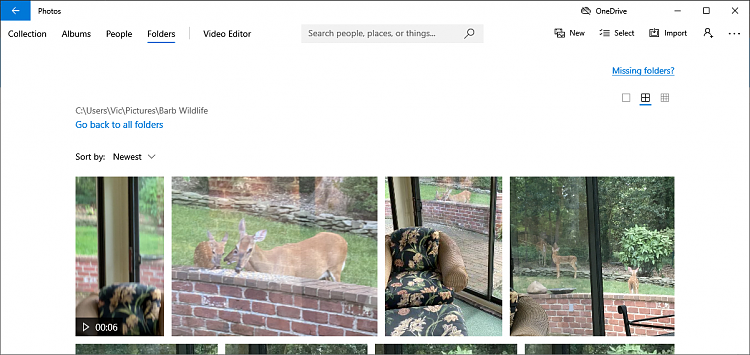New
#1
Microsoft Photos app sort issue
Hi,
I'm on the latest versions of Windows 10 and the built-in Photos app which is fine for my photo viewing needs except with the following issue.
I have several screenshots that I constantly take from long lecture videos as I watch (as notes for me) and these screenshots take incremental numbers attached to their filenames. Viewing them in Photos app come in descending order starting from the last screenshot (which represents the end of the lecture), which is not the correct order I want to view these. pictures/screenshots, because the correct behavior is the ascending, which correspond with the natural flow of the lecture videos. To my surprise, there's no way I can see to change my viewing options to become ascending, and if there's that option in the first place.
As a workaround, I tried opening the last screenshot of the series and go with the "left" arrow, but after jotting down things from any screenshot and pressing delete to move on to the next shot, the app moves right to the next photo in the series, which is a nuisance!
Any clue?


 Quote
Quote