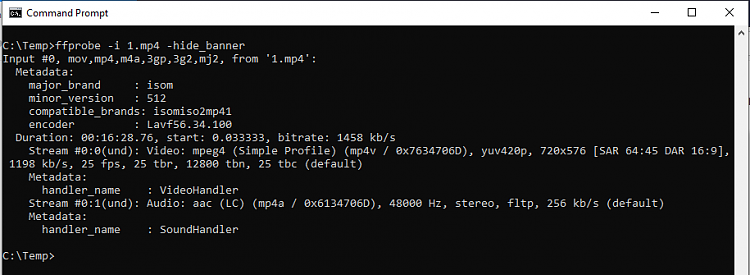New
#11
That's the correct file. No, there's no installer - you install it manually. Create a FFmpeg folder in your Program Files folder and extract the contents to there, you'll need administrator privileges to do that. Then add the Bin folder to the Path environment variable (System environment variable will make it available for all users, User just for your account). Then you can use FFmpeg from a command prompt.
You can also use FFplay from the command prompt to just view the video.FFplay -i input.264
Edit User and System Environment Variables in Windows


 Quote
Quote