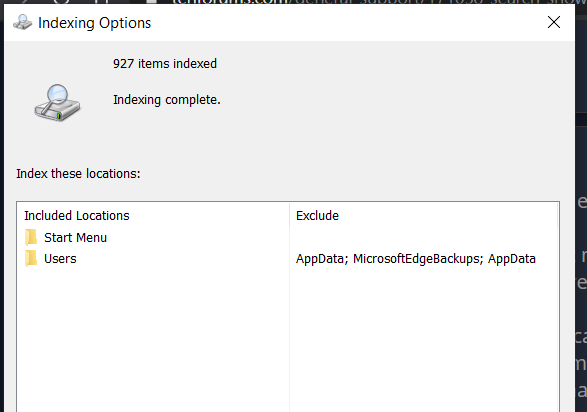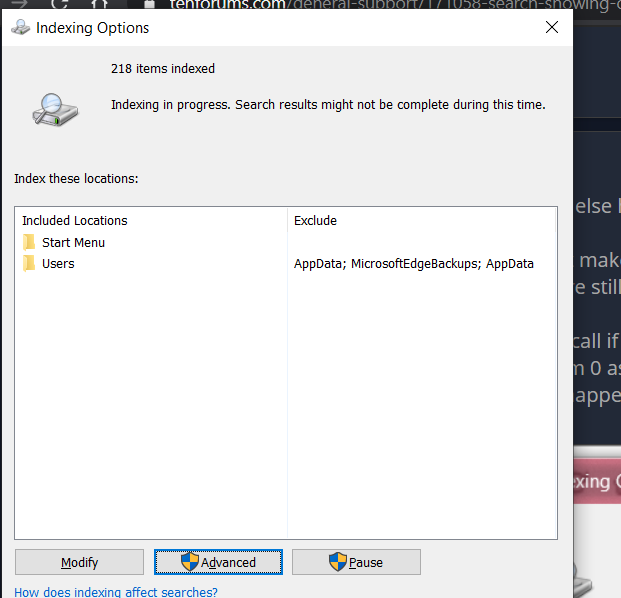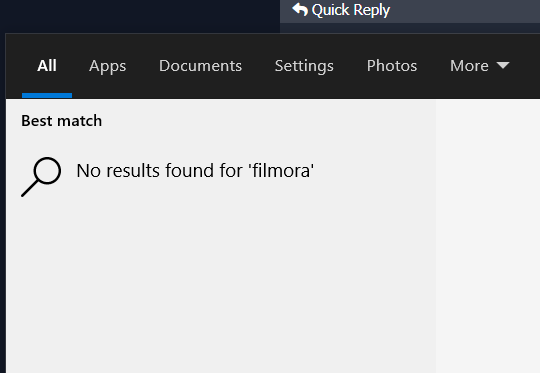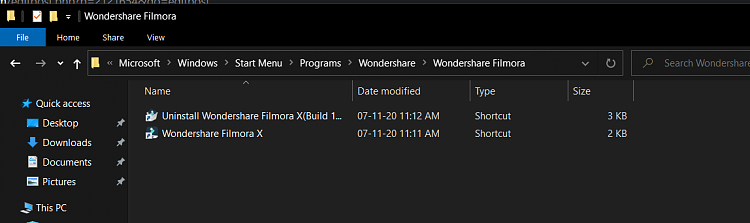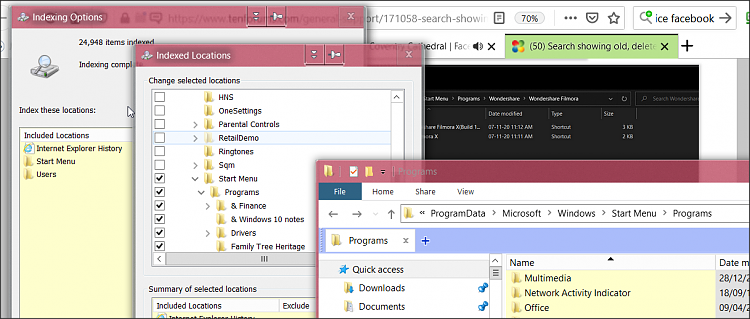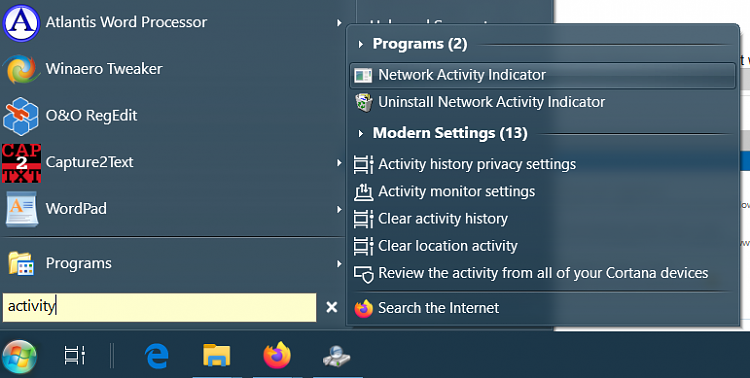New
#11
Any thread on Windows search seems to inevitably prompts the comparison with 3rd party search tools - a discussion that completely fails to address the initial problem.
Windows search will always be disliked by many because of its default settings, and the need for deeper understanding for correct and appropriate use. And that's when it's working properly- which in this case it oddly isn't.


 Quote
Quote