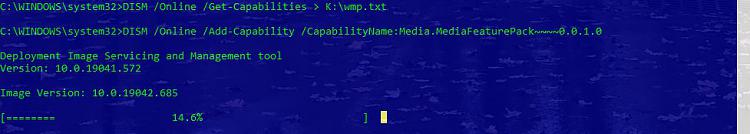New
#1
Installing Windows Media Feature Pack...
OS: Windows 10 Pro N, 64-bit, version 20H2 (OS Build 19042.685)
The Windows Media Feature Pack includes Windows Media Player (WMP) as an optional app, since Windows 10 version 2004 I believe. As such, installing the semi-annual updates removes the previous version of WMP and the updated version is not installed by default.
Installing WMP seems simple enough, via "Settings\Apps and Features\Optional features\Add a feature", except when it is not. After trying to add Media Feature Pack feature, it display a blank list:
The image above should have a list of available apps in alphabetical order, but it's blank. Searching for the apps in the empty list obviously results in nothing found.
The system in question has local accounts only, no MS account, has internet access and receives MS and other software updates without any issues.
Does anyone have an idea as to why the optional feature list is empty? I am lost for the reason...
TIA...



 Quote
Quote