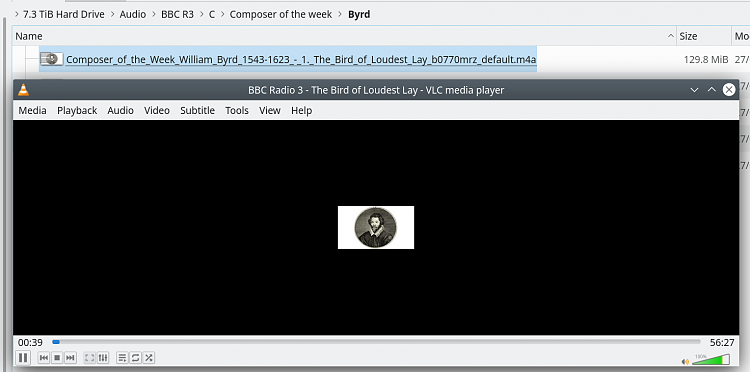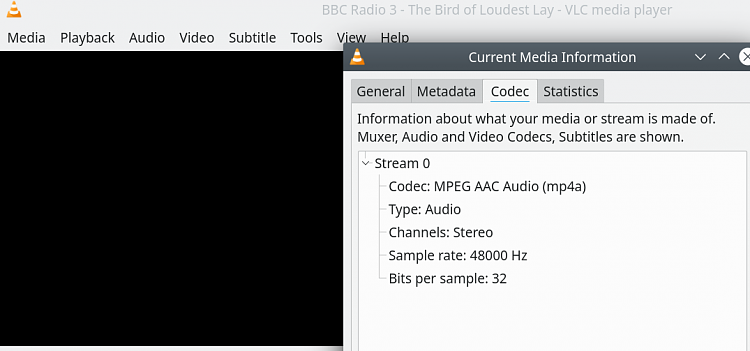New
#1
Best Meta Data Program for Movies for Windows File Explorer
I'm not looking for something like Kodi/Plex because not only is it laggy but also I feel that it's not customizable enough. Usually, I think that developers over-customize software with too many options. This is a huge problem today as it detracts from the productivity of the product but in Plex's case and its competitors, they make the program so heavy (slow) and non-customizable. If someone simply made a custom folder for my movie folder in Windows, I think it could do really well. Something similar to the Windows OS font folder. When you simply double-click the font folder, it directly brings up an entirely new interface.
Anyway, I'm looking for a program that automatically adds meta data to my designated movie folder in Windows 10.
Requirements:
- Automatically searches the internet to find the requested meta data
- Automatically filling in the meta data details for the movie file itself
- Inserting a covert art into the movie file itself
- Downloading a cover art for the Windows file explorer folder
*It doesn't have to do all the above. Just most of them.
Possible Candidates:
- MetaX
- MP3Tag
- Movie411
- MyMovies
- Media Center Master
I've done research and found the above. I haven't tried any of these so if anyone could let me know how they are, I'd greatly appreciate it. If there are other possible programs, please do let me know.


 Quote
Quote